Kling AI Guide: How to Use China’s Fastest Text-to-Video Model in 2025
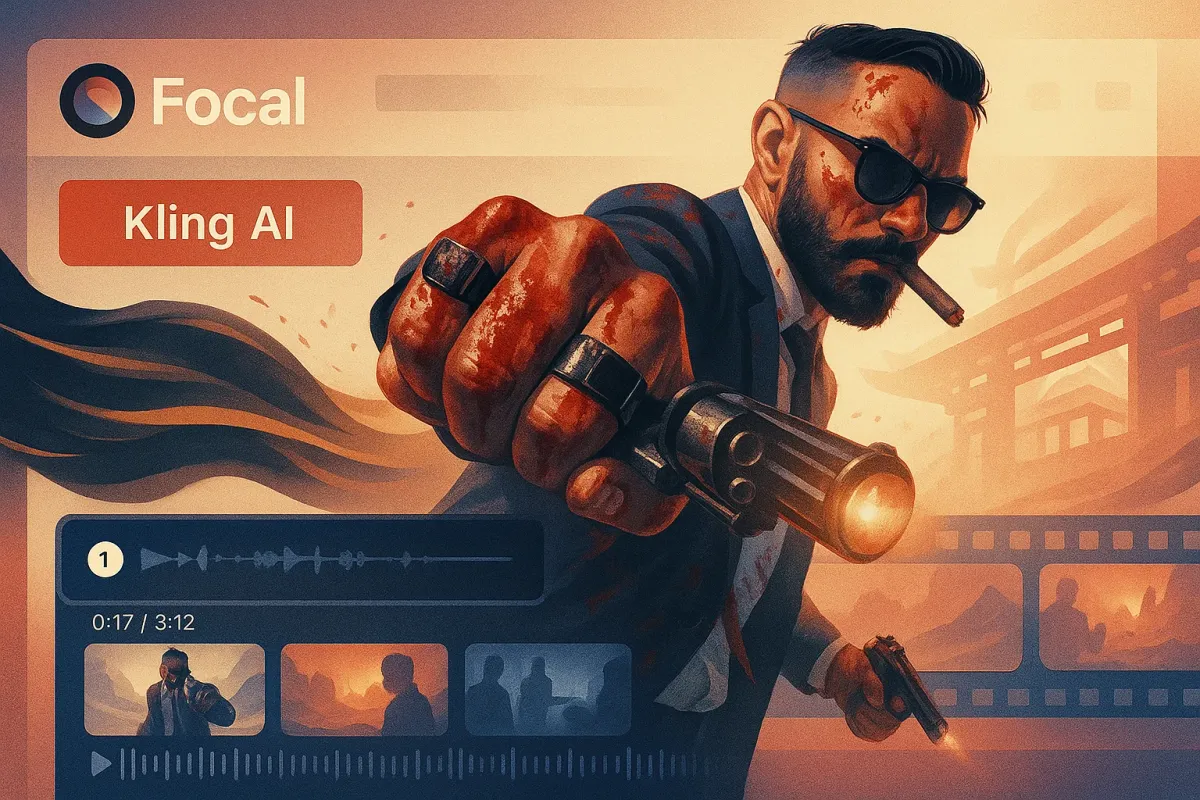
If there’s one model that keeps showing up in jaw-drop reaction tweets, it’s Kling. The text-to-video model out of China has made waves for how smooth, emotional, and surprisingly human its AI-generated scenes can look. People call it “movie trailer-level,” and honestly? Sometimes, it actually is.
But Kling isn’t a plug-and-play miracle. It’s powerful—but also unpredictable. You might get expressive faces, rich atmosphere, and seamless movement… or you might get one character blinking 17 times while floating slightly above the floor. That’s why we brought Kling into Focal—not as a one-size-fits-all engine, but as a high-impact tool you can use when you know how to drive it.
Want those cinematic shots to work for you instead of against your deadline?
How Kling Works (Architecture, Inputs, and Generation Power)
Kling isn’t just another text-to-video generator. It’s a model that treats video as a living, breathing thing—compressing and reconstructing it in three dimensions: width, height, and time. At its heart is a blend of Diffusion Transformer (DiT) architecture and a custom 3D variational autoencoder (VAE), which allows Kling to interpret full scenes rather than stitching together frames like a flipbook.
That means: no flickers, no morphing faces, no weird camera jumps—just video that flows.
Under the Hood
You’ll find:
- A 3D VAE that ensures spatial and temporal consistency. So if someone’s wearing a red scarf in frame one, they’re still wearing it in frame eighty.
- Transformer-based diffusion that looks at context across time, not just pixel-to-pixel. This makes movement look intentional.
- Built-in physical logic: gravity, light falloff, reflections. It’s not perfect physics, but it often gets eerily close.
What You Can Feed It
Text prompts, of course—but Kling also supports:
- Reference images (for visual control)
- Short clips (for guiding structure or motion)
- Audio (for lip-synced dialogue)
And it delivers:
- Up to 1080p at 30fps, with internal tests at 4K
- Up to 2-minute videos per generation (with the right backend)
Kling doesn’t just generate—it interprets. If you prompt "a lonely figure crossing a rainy street at dusk," you might get fog, lens flares, glistening reflections. It feels like a shot.
Where Kling Excels (Cinematic Power and Expressive Control)
Emotional Faces, Real Human Movement
Where many models give you stiff puppets, Kling gives you actors. Faces that emote. Postures that shift with mood. The girl doesn’t just smile—she exhales slightly before doing it. You get:
- Consistent character identity
- Subtlety in facial expressions
- Smooth gesture transitions
Kling handles one-character shots especially well, whether it’s a head-turn, a sigh, or a stare down the barrel of the camera.
"It feels like the model understands what the character is feeling."
Cinematic Camera and Scene Design
This model is built for movement:
- Dolly shots, pans, flyovers
- Depth of field that holds across frames
- Lighting that behaves like it came from a virtual set
Want that Wes Anderson-style center zoom? Or a handheld-style slow push through fog? Kling often nails the vibe without needing over-description.
Environment Coherence
It’s not just about the characters:
- Shadows stick where they should
- Surfaces reflect accurately
- Backgrounds don’t randomly mutate mid-shot
This makes it great for:
- Scene transitions
- Atmospheric location shots
- Long, uninterrupted motion clips
Long Form? Yes, Please
Unlike most models capped at a few seconds, Kling supports extended sequences. That means fewer jarring cuts, more uninterrupted storytelling.
We’ve seen:
- 30-second product trailers
- 1-minute music visuals
- 90-second mood reels
Kling’s internal state carries well over time, which is why it doesn’t unravel after the 5-second mark.
Where Kling Struggles (Prompt Limits, Glitches, and Style Constraints)
It Has a Short Attention Span
Kling is brilliant at short, focused actions. But if you try to cram too much into one prompt—say, “a boy runs through a city, jumps over a fence, catches a balloon, waves to his mom”—it will probably:
- Skip an action
- Fade to a different scene halfway through
- Confuse the order of events
Keep it scoped. Think in beats, not paragraphs.
Two’s a Crowd
Handling a single subject? Smooth. Two subjects interacting? That’s where Kling starts sweating.
- Hugs and handshakes get weird
- Dancers lose sync
- Limbs occasionally clip or fuse
It’s still not a great director for ensemble scenes.
It Likes Realism—Sometimes Too Much
Kling defaults to cinematic realism. That’s usually great, but if you want:
- Stylized 2D animation
- Comic-book vibes
- Anime with true frame stylization
…it may drift, or halfway flip-flop styles. Even when you say “in anime style,” Kling may lean photoreal with saturated color grading unless pinned with image references.
Known Glitches
We’ve spotted:
- Foot sliding
- Eye flickers or over-blinking
- Vanishing props
They’re not everywhere, but they happen—especially in long clips or highly dynamic scenes. The fix? Break it up, and patch lightly.
It’s Not Instant
Rendering takes time. A 10-second clip might take a few minutes, depending on your settings. That’s the price of quality. In Focal, we queue and stitch this for you—so you stay focused on the story, not the progress bar.
Kling Inside Focal (Why It Works in Our Workflow)
We brought Kling into Focal because it does something few models can: generate emotionally rich, cinematic footage that feels like part of a film, not just an AI demo.
What It’s Great For in Focal
- High-emotion scenes (reaction shots, character monologues)
- Camera-driven storytelling (moody pans, abstract edits)
- Visual anchors in trailers, shorts, and product films
We don’t use Kling for everything. But when you need one powerful shot that carries weight—it’s the tool we reach for.
How Focal Makes Kling Better
Inside Focal, Kling doesn’t work alone:
- Scripted sequences: You break a scene into beats—we handle each prompt as its own unit
- Character reference recall: We make sure your protagonist looks like the same person from clip 1 to clip 8
- Post-gen editing: Glitchy frame? Interpolate or inpaint it—right inside the app
You can generate, fix, and sequence in one flow. That’s why it works.
Use Kling for Big Emotion and Smooth Movement—Not the Fine Print
Kling’s strength is emotional energy. It’s great for story-driven shots, characters reacting, scenes with dramatic tone. It’s less great when you need surgical precision or scene-to-scene continuity.
That’s where Focal comes in: generate Kling clips inside your script flow, test them quickly, and either keep what works or remix with another model. You don’t have to force it to do everything—you just need to know when it’s the right tool for the job.
Start using Kling AI inside Focal—no extra setup, just cinematic shots and emotional energy on demand.
📧 Got questions? Email us at [email protected] or click the Support button in the top right corner of the app (you must be logged in). We actually respond.
