Google Veo 3 Adds Vertical Video Support
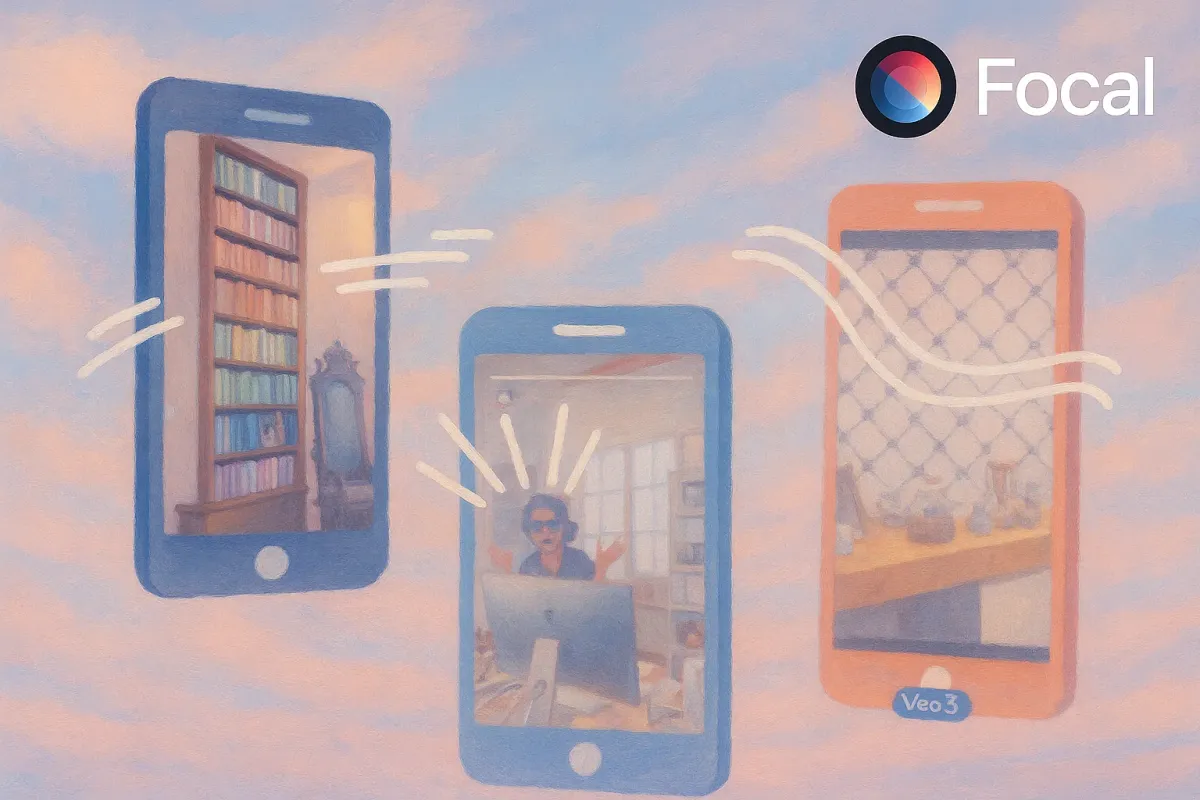
Veo 3 expands into vertical video formats
Google has added native vertical video generation to Veo 3, giving creators an easier way to produce content designed for mobile platforms. The model now supports 9:16 output with stronger framing and improved subject centring.Key upgrades include:
- Better composition for tall formats
- Reduced distortion near the top and bottom of the frame
- Stronger focus tracking on moving subjects
This makes mobile friendly content faster to produce.
Improved motion handling for dynamic scenes
Veo 3 now manages fast paced actions with more stable frame transitions. Movements look smoother and motion blur appears more natural. This helps maintain clarity in busy shots and reduces jittering during rapid movement.Common use cases include:
- Sports reels
- Dance clips
- Travel snippets
More accurate environment simulation
The update enhances environmental coherence by improving lighting, shadows and texture continuity. Outdoor scenes now maintain consistent colour grading, and indoor shots look more realistic with dynamic reflections. Similar advancements in realism were highlighted in our Runway Gen 4 guide, where lighting and surface accuracy play a major role in achieving cinematic output.
Enhancements include:
- Better sky gradients
- More natural shadow falloff
- Stronger depth of field simulation
- Improved surface textures
New prompt tools for vertical storytelling
Google has added prompt structures that help creators plan vertical scenes more precisely. These include commands for framing, movement direction and subject placement within the tall format.
These tools simplify vertical narrative design.
Audio alignment gets refined behaviour
Veo 3 now aligns video pacing more accurately with uploaded audio. Beat detection is stronger, and lip sync improvements help match dialogue tracks more closely. These upgrades mirror broader shifts we discussed in our resource on AI video trends, where rhythm sensitivity and audio synchronisation are becoming key differentiators.
This improves:
- Short form marketing videos
- Rhythm based clips
- Talking head explainers
Why vertical support changes the creator workflow
The shift to native vertical generation reduces the need for manual reframing. With better composition, stronger physics and improved audio alignment, Veo 3 helps creators produce mobile ready videos in fewer steps and with higher consistency across scenes. These improvements are especially helpful for formats that rely on tight framing and clear focal motion, such as AI ASMR fruit cutting videos, where vertical layouts and smooth pacing are essential.
Ready To Create With Veo 3
Veo 3’s new vertical support makes mobile content way easier to pull off since you can frame everything for tall formats without fighting the crop. The better motion stability and cleaner environmental details help the final video feel more polished too. If you want to try the latest update you can check out Google’s official page at https://deepmind.google/technologies/veo. And if you’re already sketching out ideas or want a space to experiment with different AI video tools together, you can build inside Focal where you can create videos alongside the rest of your workflow… it keeps the process smooth and gives you room to explore.
Give it a try and see how your scenes come to life. The vertical tools hit nicely and they fit right into fast paced creative work.
Vertical video is everywhere. Use Focal to generate AI scenes in portrait format, ready for TikTok, Reels, and Shorts.
📧 Got questions? Email us at [email protected] or click the Support button in the top right corner of the app (you must be logged in). We actually respond.
