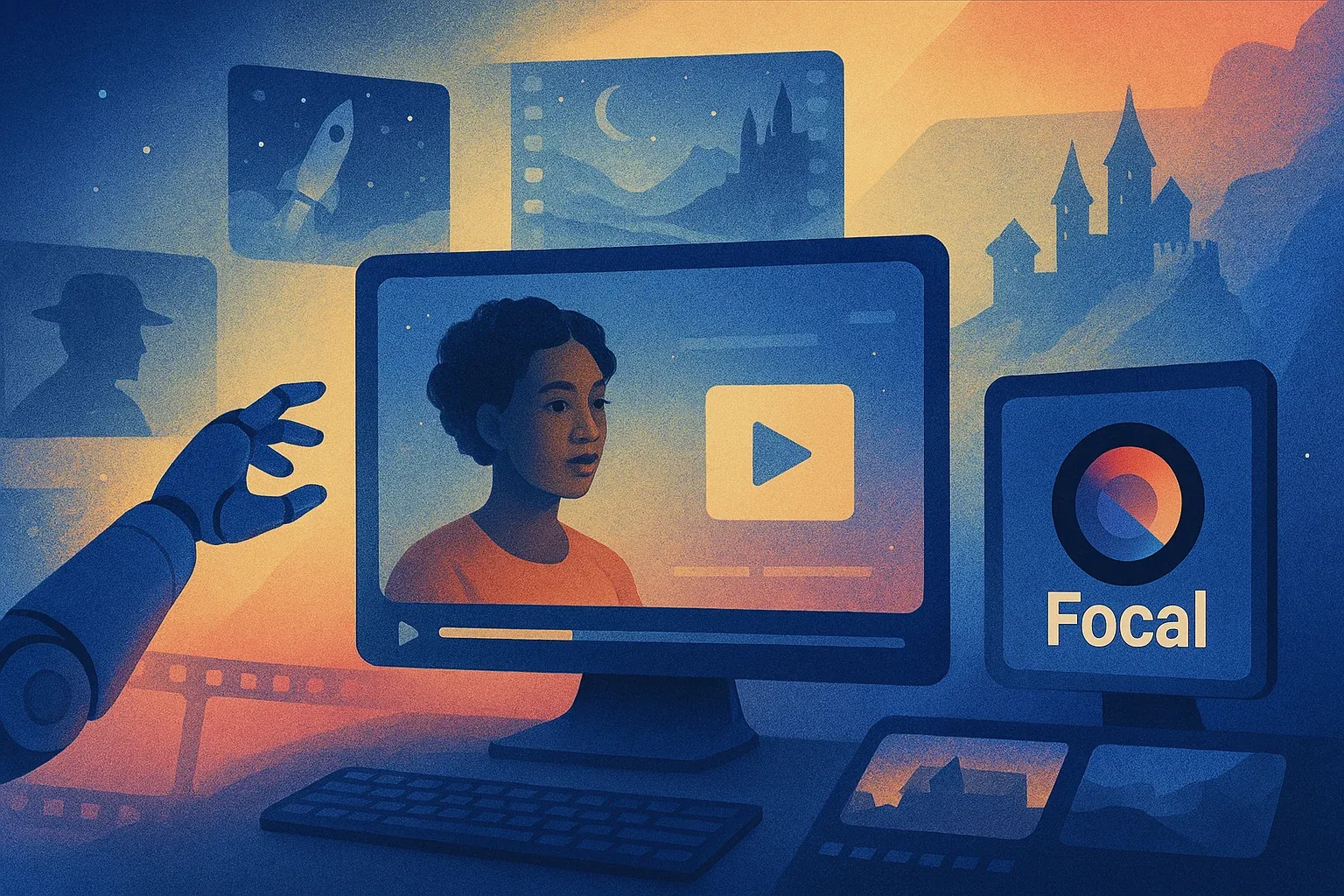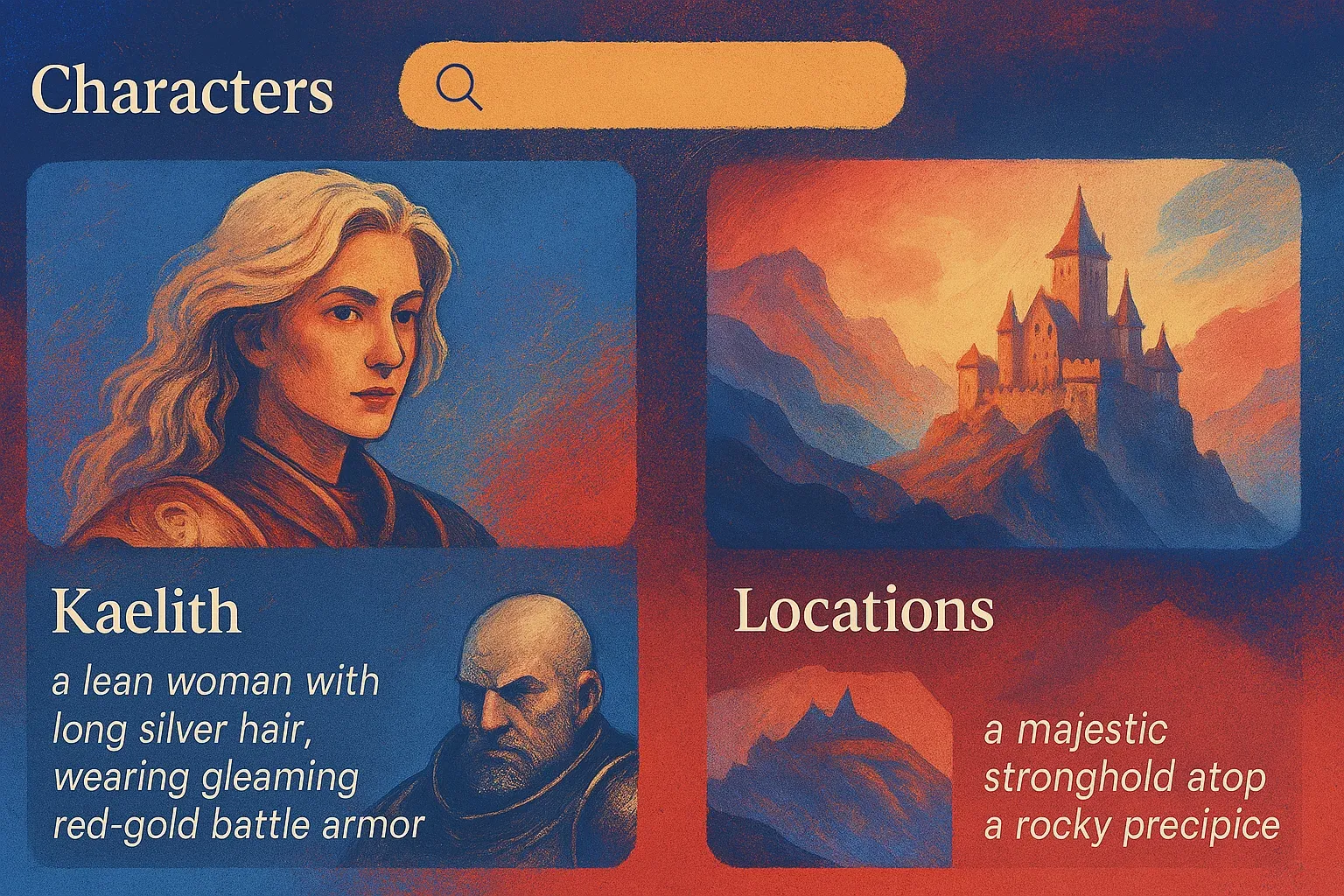Make AI Video Clips That Hook Audiences and Boost Reach
Focal takes your idea and turns it into short, shareable video clips—no camera roll required. Perfect for TikTok, Reels, Shorts, or anything that needs to hit fast.
Generate AI Clips
Powered by the best AI models
trusted by top creators




AI Clip Generator
Turn Prompts into Fully-Generated Video Clips
Just type what you want to see—Focal creates short video clips complete with visuals, voiceovers, and pacing.
Make AI Clips Now
Create Clips for Reels, Shorts, or Trailers
Choose your format and vibe—whether it's for TikTok, YouTube Shorts, or a cinematic teaser, the AI clip generator adjusts everything to fit.
Start Your First AI Clip
Edit or Remix Any AI Clip Instantly
Need to change a scene, tone, or cut? You can tweak your AI-generated clip using plain text instructions—no timeline mess.
Start Editing AI Clips Fast
How to Generate AI Clips with Focal

1 Choose Clip Type
Want a skit, explainer, or reaction? Start here.
Each one has a built-in pacing flow.

2 Generate Scenes
Add your idea and Focal makes the visuals.
Everything syncs to voice or captions.

3 Trim or Style
Shorten, reframe, or swap formats.
Works great for reels, YT Shorts, or trailers.

4 Export Anywhere
Render it clean and ready to post.
No editing apps needed.
Focal's AI Clip Generator: Key Features

Fast Cut Prompts
Need 5-10 second clips? Just type what you want and get instant, stylized scenes.

Multi-Shot Variations
Each clip includes scene angle changes or motion passes — great for edits and montages.

Batch Generate
Create a dozen clips in one go, perfect for series content or rapid-fire storytelling.

Export in Any Ratio
Landscape for YouTube, vertical for Reels, square for ads — you pick the output format.

Built for Remixing
Drag clips into your Focal timeline, reorder, trim, and blend into full stories.
Pricing
Choose the perfect plan for your needs
Personal
A small sample for your personal creativity
- 2000 monthly credits
- Generate up to 648 seconds of video per month
- Access to the best models
- Commercial use
Standard
Unlock your imagination with additional credits
- 4500 monthly credits
- Generate up to 1459 seconds of video per month
- Access to the best models, including Veo and Seedance
- Commercial use
Pro
Craft a masterpiece with ample credits
- 15000 monthly credits
- Generate up to 4864 seconds of video per month
- Access to the best models, including Veo and Seedance
- Commercial use
FAQ
Frequently Asked Questions
What's an AI clip generator?
It creates short video segments from prompts—perfect for trailers, intros, B-roll, or montage pieces 🎬
Are clips styled automatically?
You can steer the mood or look—cinematic, anime, noir, whatever. Focal styles the motion and color grading 🎨
Can I generate multiple clips and combine them?
Yes. Make a whole pack of clips and stitch them together inside Focal's timeline editor.
How long is each clip?
Usually between 5 and 30 seconds, but you can adjust it. Great for hooks or transitions.
Does it support different aspect ratios?
It does. Choose vertical, landscape, or square depending on your content platform ☑️
Can I remix clips made with other tools?
Absolutely. Drop in scenes from Kling, Hailuo, or Luma—Focal lets you mix and match in one project ✔️
Can I use clips as part of a bigger project?
Definitely. Most users make clips for editing into longer stories, music videos, or explainer flows.
Can I use Focal for free? If so, what's included?
Yes, Focal offers a free plan that lets you generate AI clips with limited credits, export quality and personal-use rights. It's perfect for testing ideas or experimenting with the AI models. Learn more about our plans and pricing.
Got other questions?
Contact UsMore from our blog
Explore tools, trends, takes, and tips from Focal. Stay sharp, stay creative, and see what's shaping the future of AI video & films.
Generate AI Video Clips with Focal
Fast, punchy, AI-made clips—just give Focal the idea.
Generate Clips with Focal