Runway vs. Hailuo vs. Focal: The Best AI Video Generators Compared
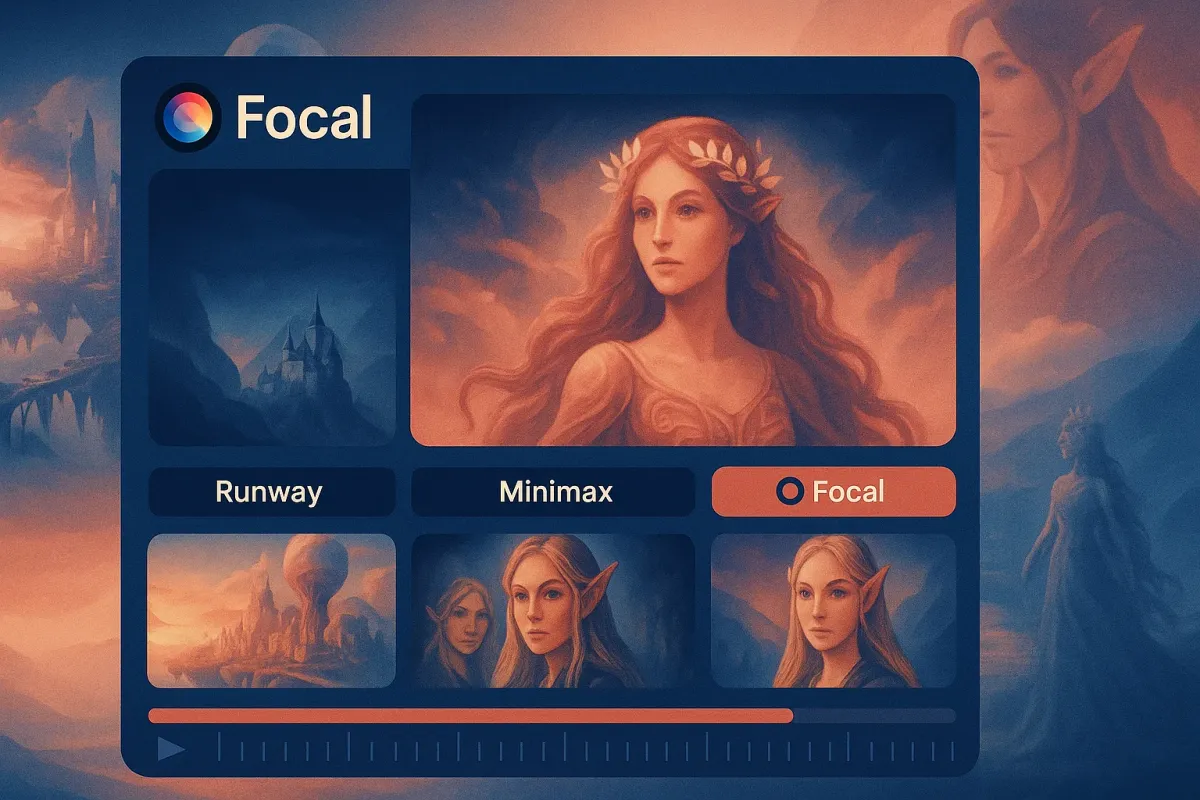
AI video tools are no longer in beta—they’re in the wild. And whether you’re making short films, storyboards, or faceless content, the question isn’t if you’ll use one… it’s which one actually works for what you’re trying to make.
Runway Gen-4. Minimax’s Hailuo. Focal’s full creative suite. They all offer text-to-video generation, but the vibe, the process, and the output are completely different. Some are better for motion. Some for control. Some let you stack multiple models and keep going without hitting a wall.
So what really separates them—and where do they each win?
What These Tools Actually Are (And What They're Built For)
Runway Gen-4: Cinematic Simplicity
- Beautiful lighting, solid consistency, and mood-first outputs
- Minimal interface friction—but not very customizable
Minimax Hailuo: Motion Before Style
- Prioritizes realistic, kinetic movement
- Sometimes trades visual polish for pace and physical accuracy
Focal: Not a Model—A Full Workflow
- Wraps multiple models into one toolchain
- Built for shot-by-shot creative flow, not just generation
Where Each Tool Performs Best (Use-Case Fit)
When You Need Beautiful Shots, Fast → Runway
Best for:
- Stylized visuals with cinematic feel
- Social clips, storyboards, and visual moods
Limitations:
- Single prompt at a time
- Limited editability or prompt revision post-generation
When You Need Movement That Feels Real → Hailuo
Best for:
- Walking, panning, tracking shots
- Longer motion sequences with less warping
Limitations:
- Faces and style are less consistent
- Sometimes drifts mid-clip or lacks detail sharpness
When You Want to Direct, Not Just Generate → Focal
Best for:
- Multi-shot scenes
- Hybrid workflows using Runway, Hailuo, or others
- Trimming, editing, layering, and remixing clips
Limitations:
- Output is only as strong as the model chosen
- Slightly more setup if you’re just testing a one-liner prompt
How They Handle Prompting, Control, and Iteration
- Runway: Fast but fixed — you get what you get, no mid-prompt edits or scene stitching.
- Hailuo: Good prompt-to-motion translation — especially with directional prompts (“camera follows the boy as he runs”).
- Focal: Iteration-friendly — generate variants from the same prompt using different models, tweak on the fly, stitch together easily.
Example: Prompt: “A girl walking through a neon-lit alley in slow motion”
- Runway: Stunning lighting, emotional shot—but maybe static motion
- Hailuo: Fluid walk cycle, real-time pacing, minor blur artifacts
- Focal: Try both → pick the best → trim awkward frames → layer music and build a scene
Why Focal’s Approach Is Different (And Useful)
- It's not locked to one model You can generate one shot with Runway, another with Hailuo, and mix in stills from Flux or Recraft.
- You get timeline-level control Edit like a director: match pacing, refine style, swap models, all in one place.
- You design the shot, not just describe it Prompt → Generate → Refine → Sequence → Done.
Don’t Pick a Favorite—Pick What Fits the Way You Create
Runway is visual-forward: beautiful lighting, cinematic framing, fast mood generation. But it can feel like a one-shot artist—you don’t get much iteration control.
Hailuo (Minimax) is all about motion. It nails walking shots, pans, and kinetic pacing—but expect some visual softness or occasional scene drift.
Focal isn’t a model. It’s the workflow that brings them together. You generate with Runway or Hailuo inside Focal, then edit, swap, or remix using whichever model gives the best result for the moment. That’s the trick: don’t force a model to do it all. Use the one that’s best—then move forward.
Compare Runway and Hailuo inside Focal—generate with both, edit freely, and build your ideal AI video workflow in one place.
📧 Got questions? Email us at [email protected] or click the Support button in the top right corner of the app (you must be logged in). We actually respond.
