Why SeeDance Is the #1 AI Video Tool Right Now
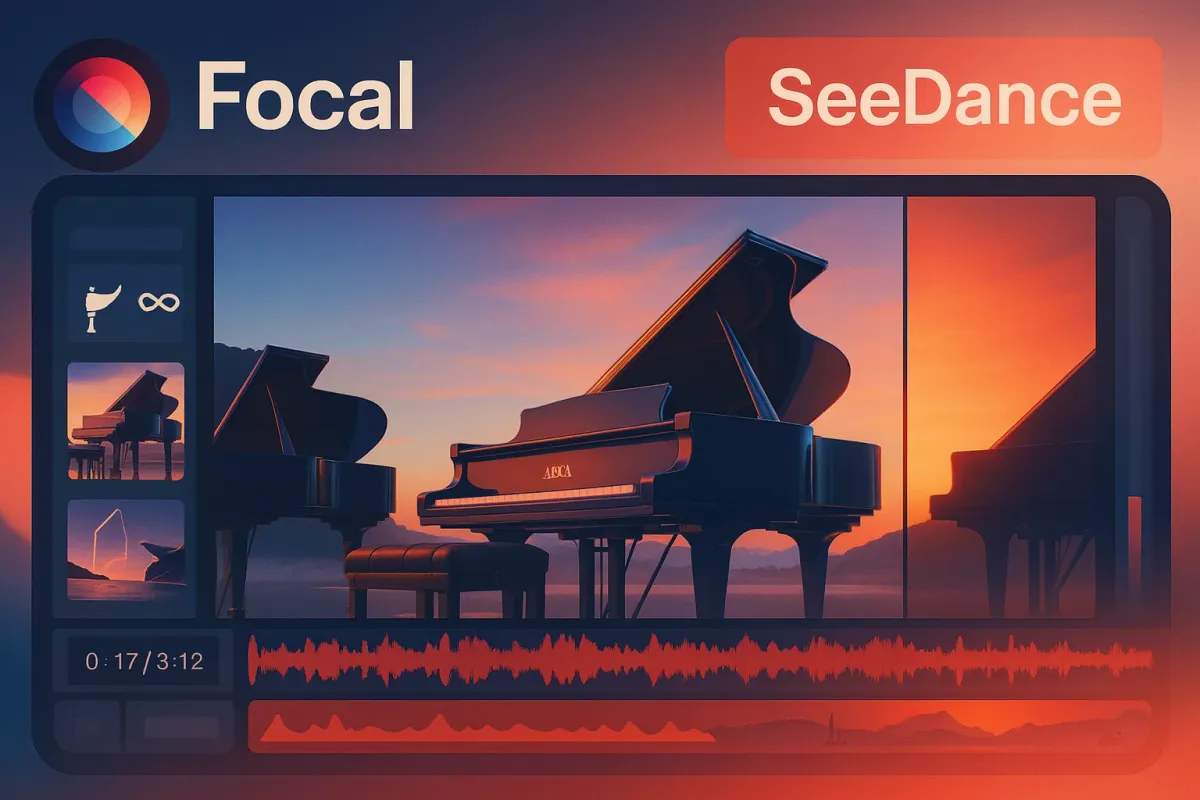
People aren’t just calling SeeDance impressive. They’re saying it’s the best AI video model yet. Not because it tries to do everything, but because what it does is next-level. The output doesn’t just look good, it feels real. Smooth motion, emotional tone, cinematic flow. It’s setting a new standard, and honestly, making other models feel a bit outdated already.
Here’s what you’ll explore in this blog:
- What Makes SeeDance Output So Captivating
- Side-by-Side: Feature Snapshot
- For Whom It’s Game-Changing
- Why SeeDance Outputs Stand Apart
- Real-World Output Highlights
- Unlocking Value Through SeeDance Outputs
- Output Optimization Cheat Sheet
- What Creators Are Saying
- Output-First Advantages in Practice
- Next Steps to Leverage SeeDance Output
- Start Playing With Cinematic Magic. It’s Right There
What Makes SeeDance Output So Captivating
- Emotion in motion: SeeDance doesn't just render frames—it breathes life into them. The generated videos evoke real emotion, with believable expressions, body language, and atmosphere.
- Cinema-like unstoppability: From dolly-zooms to wide-panning transitions, its virtual camera systems mimic real-world cinematography, creating videos that feel professionally shot.
- Fluid multi-shot storytelling: It excels at continuity. Characters stay consistent, scenes shift naturally, and transitions are smooth, allowing for real narrative arcs in just a few seconds.
- Speed + detail: Generates high-resolution 1080p, 24fps video clips—often in under a minute—while maintaining texture quality, lighting precision, and style accuracy.
- Prompt fidelity: Complex prompts with layered details (like emotions, camera angles, lighting styles, multiple characters) are understood and executed with exceptional precision.
Side-by-Side: Feature Snapshot
| Output Quality | Description |
|---|---|
| Resolution & Frame Rate | 1080p @ 24fps—ideal for cinematic short-form content |
| Duration & Render Speed | Generates ~5s clips in ~41 seconds—enables rapid iteration |
| Cinematic Control | Camera behaviors like pans, crane shots, zoom-ins are prompt-controllable |
| Stylistic Range | Supports anime, watercolor, photorealism, cyberpunk, felt animation, etc. |
For Whom It’s Game-Changing
- Brand & content marketers
- Create product teasers, social media shorts, and campaign visuals that feel authored—not automated.
- Product designers & founders
- Turn idea mockups into animated walkthroughs, real-use scenarios, or immersive visual explainers.
- Studios & agencies
- Drastically reduce turnaround time for style exploration, mood boards, and creative development.
Why SeeDance Outputs Stand Apart
- Motion without robotic jitter
Movements feel grounded in physics. Characters breathe, blink, turn, and gesture with intent. - Continuity across shots
Multi-scene clips maintain character appearance, background consistency, and lighting flow across frames. - Detailed textures + lighting
Clothing, skin, shadows, ambient bounce light—it's all rendered in harmony, not in fragments. - Narrative without awkward cuts
Scene shifts are contextual and cinematic—matching the tone, timing, and pacing of real video editing.
Real-World Output Highlights
- Emotional short
A lonely boxer training at sunset—sweat glistens, shadows shift, breath visible in the cold air. Fully AI-generated. - Stylized genre blast
Prompted anime-style fight sequences include wide-angle impacts, slow-motion clashes, and seamless environment shifts. - Product storyboarding
A smart home device used in real-life context: warm lighting, family interaction, subtle camera movements to highlight usability. - Cost-conscious execution
High-end cinematic clips generated in seconds, at a fraction of traditional animation or production costs.
Unlocking Value Through SeeDance Outputs
- Pitch faster, pitch better
Move from text briefs to full motion previews in under a minute—ideal for client presentations or internal approvals. - Create before you commit
Validate style, tone, or story direction before committing to longer video edits or production budgets. - Multimodal prototyping
Generate multiple takes of the same prompt—experimenting with color palettes, animation styles, or scene pacing.
Output Optimization Cheat Sheet
| Strategy | Why It Works |
|---|---|
| Use a reference image | Anchors the model’s visual context for better stylistic control |
| Be camera-specific | Prompts like “slow tracking shot” result in more cinematic feel |
| Specify resolution & timing | Prevents waste and mismatched render outcomes |
| Iterate on mood or lighting | Small changes yield dramatically different tones |
| Keep character descriptions tight | Helps maintain identity across scenes |
What Creators Are Saying
“The motion quality is jaw‑dropping. Facial expressions, body movement, all spot on.” – Creative Manager at ApexStudios
“Seedance is game‑changing. It’s the first model where I feel like I’m actually directing a scene.” – TechNova product manager
Output-First Advantages in Practice
- Replace static decks with moving visuals
Stakeholders engage better with motion—they remember it longer and respond faster. - Make ideas look finished—even when they aren’t
High-fidelity clips allow early-stage concepts to feel like final production pieces. - Scale creative iteration
Use the same prompt to explore different camera moves, tones, visual treatments, or emotional arcs.
Next Steps to Leverage SeeDance Output
- Sketch a one-line scene with camera direction:
“A painter in a sunlit studio — dolly in, watercolor style” - Add emotional tone or lighting style:
“Melancholic mood, morning haze through window blinds” - Use style toggles:
Try anime, realism, claymation, vaporwave—each gives a new narrative flavor. - Iterate twice:
First pass = style check.
Second pass = pacing, motion, flow.
Frequently Asked Questions
What is SeeDance and why are creators calling it the best AI video model?
SeeDance is an AI video model designed for cinematic storytelling with realistic motion, expressive characters, and smooth transitions. Creators say it's the best because its outputs feel emotionally real and visually polished, setting it apart from older or more generic AI tools.
Can SeeDance really generate high-quality videos from just a prompt?
Yes, SeeDance generates 1080p video clips at 24fps in under a minute from a single prompt. It captures details like lighting, facial expressions, and cinematic camera moves, making the output feel authored instead of auto-generated.
What makes SeeDance video outputs feel more real than other AI tools?
SeeDance focuses on emotional tone, natural body language, and cinematic continuity. Characters breathe, blink, and move with purpose. Transitions flow like real editing, and lighting reacts to the environment, giving each scene a grounded, film-like feel.
What are some real use cases where SeeDance works well?
SeeDance is being used to generate AI-powered emotional shorts, anime fight scenes, product walkthroughs, and stylistic concept art in motion. Its visuals work well for pitching ideas, prototyping, or even producing content on a budget.
What is SeeDance and why are creators calling it the best AI video model?
SeeDance is an AI video model designed for cinematic storytelling with realistic motion, expressive characters, and smooth transitions. Creators say it's the best because its outputs feel emotionally real and visually polished, setting it apart from older or more generic AI tools.
How does SeeDance manage motion without looking robotic or glitchy?
Motion in SeeDance feels grounded in physics. Camera pans, dolly-ins, and character gestures all maintain cinematic pacing and intent. It avoids the jittery or unnatural movements common in older video AI models.
Is SeeDance available inside any creative tools right now?
Yes, SeeDance is integrated in creative platforms like Focal. That means you can start generating cinematic videos using only text prompts, no complicated software or animation skills needed. It’s built for fast creative testing and polished visual output.
What makes SeeDance more valuable than traditional animation or stock footage?
SeeDance offers cost-effective, fast-rendered, and highly customizable video generation. You don’t need actors, gear, or weeks of editing. And unlike stock footage, the output is original and tailored exactly to your prompt, mood, and camera style.
Start Trying out Seedance Now.
Honestly, the power of what SeeDance can do in just a few seconds is wild. You type a prompt, maybe drop in a reference image, and what comes out feels like something from a film set. You don’t need to be a director or animator to get those kinds of results. It just works. And when you’re testing creative ideas, trying to explain a vibe, or pitching a story? Having that kind of output on your side is a total unlock.
Inside Focal, you can tap into SeeDance directly and start generating right away. It’s one of the easiest ways to bring motion into your creative stack without any extra setup or learning curve.
Use SeeDance inside Focal to generate dance-driven, music-synced videos without motion capture or 3D rigs.
📧 Got questions? Email us at [email protected] or click the Support button in the top right corner of the app (you must be logged in). We actually respond.
