How to Use Flux AI for Image Generation and Editing
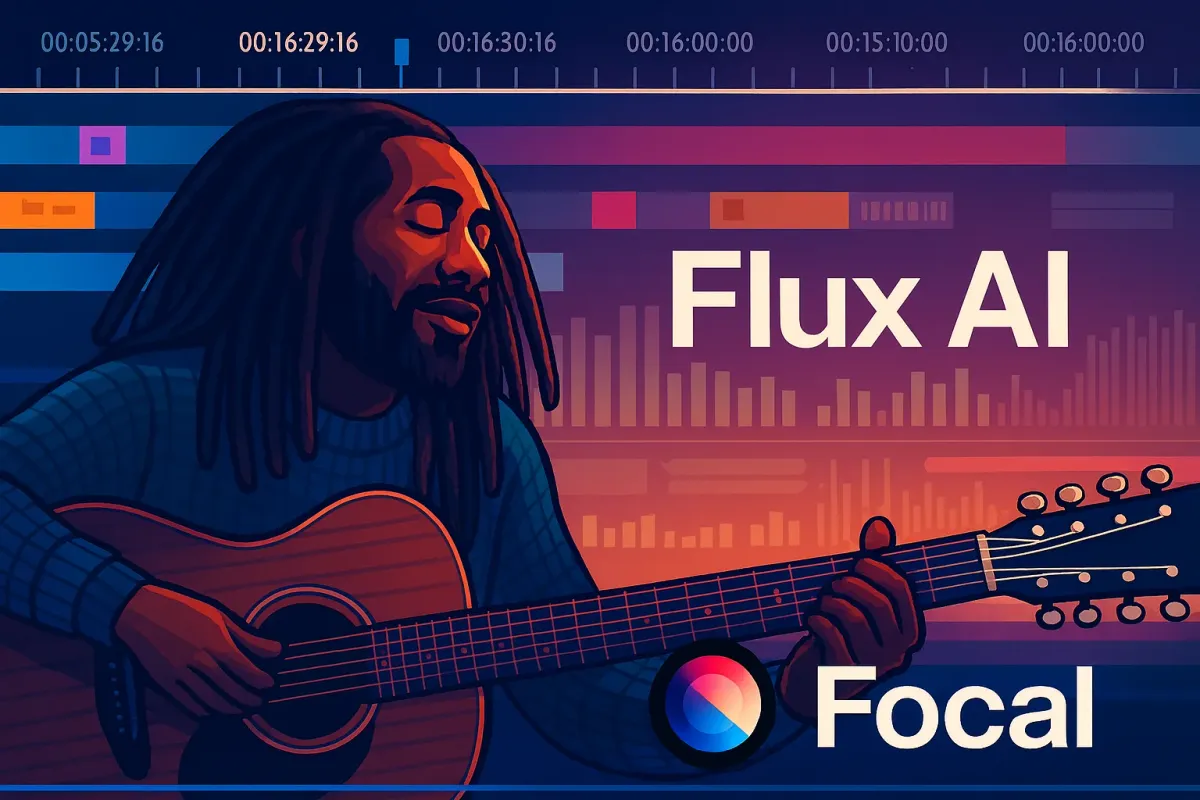
When Flux AI is in your workflow, you’re not just generating images — you’re shaping visual content with an intelligence that understands context, structure, and style. Whether you're designing marketing assets, iterating on character concepts, or compositing new scenes from scratch, Flux AI responds like a creative partner — not just a machine spitting out pixels.
Let’s break down exactly how you can use Flux AI for both generating new visuals and editing existing ones, with specific content examples and use cases.
What Kinds of Images Can Flux AI Generate?
Flux AI doesn’t just understand prompts — it interprets visual logic. You’re not limited to generic stock-style imagery. Here's what you can generate effectively:
Creative Outputs Flux AI Handles Well:
- Brand scenes: Lifestyle compositions with your product in specific lighting or weather.
- Editorial art: Conceptual pieces for articles, book covers, or storytelling visuals.
- Character design: Stylized humans, animals, or creatures — including pose and expression control.
- Mockups: Packaging, billboards, mobile UI in device frames.
- Environmental design: Interior spaces, landscapes, futuristic cities.
- Textures & patterns: Seamless tiles, abstract patterns, material simulations.
Quick Visual: Output Types vs Common Use Cases
| Image Type | Best Use Cases | Format Support |
|---|---|---|
| Photorealistic People | Ads, Banners, Thumbnails | PNG, JPG |
| Stylized Art | Books, Games, Branding | PNG, PSD (layered) |
| Transparent Objects | E-commerce, Catalog Design | PNG w/ Alpha |
| Scenes with Text | Social Media, Posters, Infographics | JPG, PSD |
| Edited Existing Photos | Retouching, Background Swaps, Additions | PSD, PNG |
Flux AI for Targeted Image Editing: What You Can Actually Do
If generation is about creating something from nothing, editing is where Flux AI becomes a scalpel. Here’s how to use it to modify and extend visuals — often indistinguishably from a human touch.
✦ Image Editing Functions That Actually Work
- Object Removal
E.g.: Erase a background figure from a lifestyle photo without a trace. - Style Transfer
Apply a painterly or filmic look to your base image with contextual preservation. - Image Expansion (Outpainting)
Zoom out from a cropped image and Flux fills the space with logical detail. - Visual Inpainting
Replace damaged areas or add new objects into a photo — matching light and grain. - Prompt-based Rewriting
Describe the change: “Make the jacket red and snowing in the background.” Flux does the rest.
Prompts That Get You Quality Results (And the Secret Behind Them)
Flux AI's prompt engine goes beyond keywords — it looks for narrative and spatial logic. Here's how to write prompts that yield coherent, polished visuals.
🧠 What Works in a Flux AI Prompt?
- Subject + Context + Aesthetic
"A woman holding an umbrella in Tokyo during neon-lit rain, shot on 50mm f1.8"
- Mood or Time of Day
"Foggy mountain trail at dawn, moss-covered stones, cinematic"
- Composition Hints
"Wide-angle view of an abandoned castle, centered framing, muted palette"
- Perspective or Lens Descriptions
"Isometric view of a low-poly factory interior, soft shadows"
💡 Avoid prompt overload. One vivid sentence is often better than a string of adjectives.
Use This Like a Visual Content Assembly Line
If you're using Flux AI regularly, here’s how you can structure a visual pipeline that turns single prompts into scalable asset libraries.
Visual Workflow Example (Rapid Marketing Asset Creation)
- Generate Base Scene
Prompt:"Modern desk setup with a coffee cup and iPad, early morning light" - Duplicate & Edit Variants
- Change coffee cup to a water bottle
- Replace iPad with a physical notebook
- Shift time of day to golden hour
- Crop + Layer for Multi-Use
- Instagram square
- Hero section background
- Print banner wide aspect
By treating generation like a modular system, you can output consistent but differentiated assets — fast.
Flux AI in Real-World Use: From Brief to Visual in Minutes
Here are examples of how different teams are leveraging Flux AI’s capabilities without needing traditional editing tools.
Case-Based Examples
| Team Type | Use Case | Output Time |
|---|---|---|
| Branding Agency | Generate 10 variations of a product in context | ~4 minutes |
| Game Dev Team | NPC concept art in different outfits & poses | ~6 minutes |
| E-comm Designer | Create 5 styled product hero images | ~3 minutes |
| Event Organizer | Poster background edits for multiple cities | ~5 minutes |
Don’t Rely on Luck: Use Reference Images or Masks for Precision
If you're aiming for highly controlled edits or generation with consistency (like a character's face), use:
- Reference images: Guide style, subject, or shape
- Sketch uploads: Maintain your layout while letting Flux fill in details
- Mask-based instructions: Selectively change areas while preserving the rest
🎯 This approach is especially useful for marketing materials, comics, or product variations where visual consistency matters.
Templates You Can Start With (Copy-Paste Friendly)
Sometimes, the hardest part is starting. Here are plug-and-play prompt templates:
✦ Product Promo Shot
"Minimalist product photography of [PRODUCT] on a white marble counter with soft shadows and diffused natural light, 35mm lens look"✦ Fictional Character Portrait
"Cyberpunk female bounty hunter with silver hair and a mechanical eye, neon city background, dramatic lighting"✦ Illustrated Blog Header
"Flat-style illustration of a team working remotely across devices, bright colors, clean layout"✦ Mood-Based Scene
"Moody forest path with heavy mist and rays of sunlight cutting through trees, cinematic focus"Summary Snapshot: What Makes Flux AI Worth Using?
Here’s a quick-hit overview of Flux AI’s image capabilities:
| Feature | Does It Deliver? | Best Used For |
|---|---|---|
| Prompt-to-image generation | ✅ High-quality | Concept art, marketing assets |
| Photorealistic consistency | ✅ Especially for humans | Ads, profile visuals, realistic mockups |
| Prompt-based editing | ✅ Context-aware edits | Social graphics, product shots |
| Style and mood control | ✅ Highly adaptable | Blog visuals, brand design |
| File output options | ✅ PSD, PNG, JPG support | Cross-platform usage |
Use Flux to craft the image, then bring it into Focal to animate, cut, or use it as a base for a full AI-generated video.
📧 Got questions? Email us at [email protected] or click the Support button in the top right corner of the app (you must be logged in). We actually respond.
