How to Prompt for Speaking and Dialogue in Veo 3
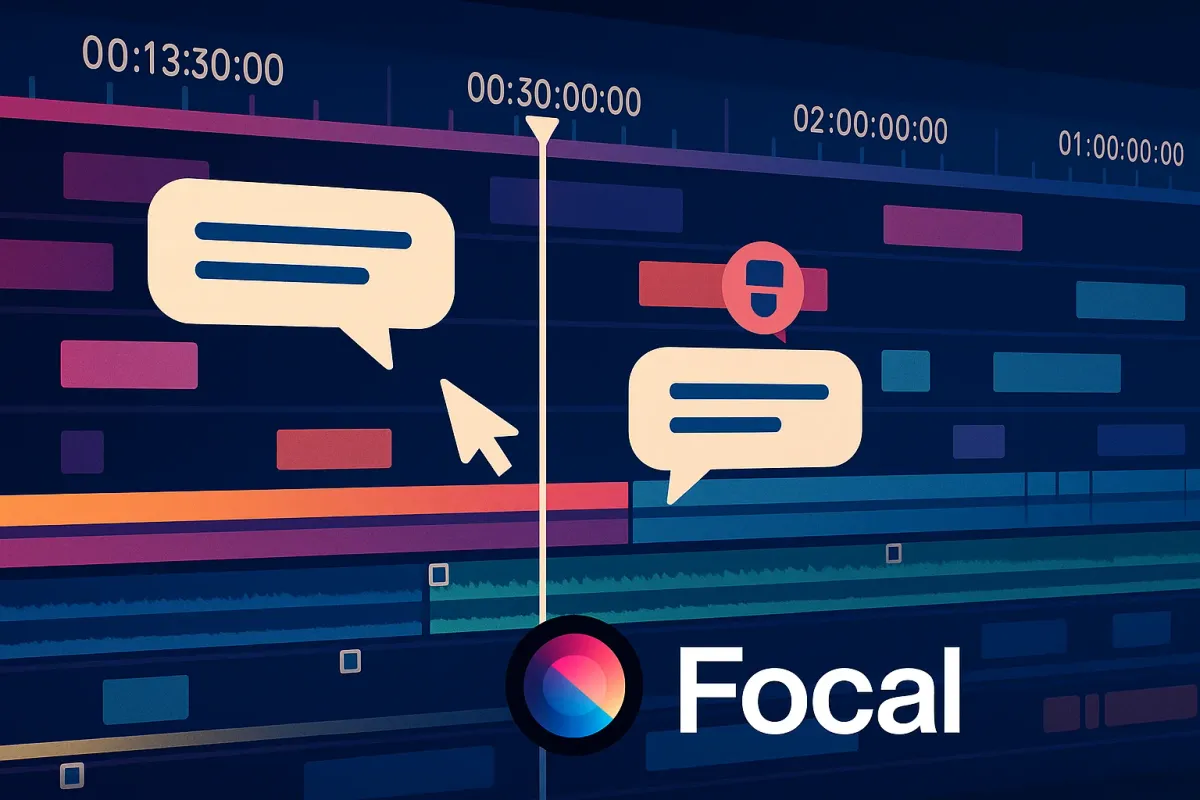
What’s more visually human than a character talking? And what’s more uncanny than one doing it poorly?
When you're prompting Veo 3 for scenes that involve talking, conversations, or public speaking, you're essentially asking the model to animate invisible dynamics — mouth movement, body language, camera cuts, audience reactions. But you don’t need complex scripts or dense formatting. You just need precision with tone, posture, and cinematic structure.
Use Character Roles, Not Just Actions
Veo 3 responds better when you define who is speaking, not just that “someone is speaking.”
✅ Instead of:
“A man talks to a crowd”
🧠 Use:
“A confident campaign manager delivering a passionate speech to a restless crowd during a late-night rally”
You're not just describing motion — you're supplying motivation and mood. Veo 3 uses this to craft gestures, lighting, and even crowd reaction timing.
Tone-Driven Dialogue Prompting (With Real Examples)
Use tone adjectives to guide facial movement, rhythm of speech, and body posture. Here’s how tones influence generated output:
| Prompt Tone | What Veo 3 Emphasizes | Example Prompt Snippet |
|---|---|---|
| Angry / Defiant | Sharp gestures, intense close-ups | “A rebel slamming his fist on the podium while shouting” |
| Nervous / Hesitant | Shaky hands, lip movement, glancing sideways | “A young scientist nervously presenting in front of executives” |
| Calm / Authoritative | Stillness, smooth gestures, controlled eye line | “A president calmly addressing the nation on live broadcast” |
🔧 Prompt Tip: Add camera behavior like “tight close-up” or “slow pan across audience” to amplify tone.
Speaking Doesn’t Always Mean Talking
If you want subtlety, prompt for non-verbal speech moments. These are often more visually rich.
🎯 Try phrasing like:
- “She opens her mouth to speak but stops herself”
- “He pauses mid-sentence, eyes scanning the room”
- “The crowd leans in, hanging on her every unspoken word”
These cues create inference and realism — Veo 3 renders anticipation and silence as part of the dialogue scene.
How to Build a Multi-Character Dialogue Scene
For 2+ characters, Veo 3 responds better to scene flow descriptions than dialogue script snippets.
Use This Format:
- Define the setup: Where, when, and who is there
- Label character intent: Not dialogue, but goal/mood
- Describe key action beats: Facial turns, pacing, hand gestures
- Include audience or ambient reactions if relevant
📝 Example Prompt:
“Inside a cluttered garage, two teenage friends argue over a broken time machine. One leans over the table, frustrated and loud. The other avoids eye contact, mumbling and fiddling with wires. Rain hits the roof, and the lights flicker.”
This structure leads Veo 3 to generate a cut-based, reactive scene that feels like it's been storyboarded.
Add Realism with Micro-Cues and Environmental Noise
Dialogue in film is rarely clean. Background noise, ambient movement, and subtle details help your scene “breathe.”
🌎 Environmental additions to your prompts:
- “Distant thunder rolls as he begins to speak”
- “Her voice echoes in the empty church hall”
- “An audience coughs quietly between sentences”
These prompt fragments allow Veo to embed atmospheric dynamics into the visual — shifting lighting, sound simulation, camera stabilization.
Prompt Blocks for Common Dialogue-Driven Scenes
Here are example building blocks to use and remix:
🔊 Public Speaking (Inspiring)
- “Under bright stage lights, she delivers a powerful monologue to a captivated audience”
- “He points to a large screen behind him as he explains new technology to investors”
🎭 Dramatic Conversation
- “Two ex-lovers meet under a streetlamp, their voices low and strained”
- “The detective leans in, interrogating the suspect in a dimly lit room”
👨👧 Emotional Confessions
- “A father kneels, whispering an apology to his daughter in a quiet hospital room”
- “She breaks the silence at the kitchen table, tears in her eyes”
Advanced Prompting: Controlling Cut Style & Pacing
Use film terminology to guide scene editing. These don't need to be complex:
🎬 Examples:
- “Fast-paced cut between speakers as their argument escalates”
- “Single long take of a teacher addressing her class, camera slowly circling”
By adding camera direction, you influence where dialogue feels like it’s going — calm, chaotic, formal, etc.
Quick Wins: Common Phrases That Trigger Better Dialogue Scenes
Try these plug-and-play fragments in your prompts:
| Phrase | Why It Works |
|---|---|
| “...as the camera zooms into their face” | Adds focus and emotional weight |
| “...before he finds the words” | Implies hesitation and builds realism |
| “...to an unseen crowd” | Adds mystery and scale |
| “...barely audible over the music” | Creates layered audio-visual effect |
| “...cutting between speakers” | Makes it feel edited like a real film |
Troubleshooting: When Talking Looks Off
Even with solid prompts, dialogue scenes might fall flat. Here's what to tweak:
| Problem | Try Adjusting |
|---|---|
| Mouths not syncing | Add: “clearly enunciating” or “lip-syncing visible” |
| Gestures feel random | Use tone: “calmly explaining with open palms” |
| Camera too static | Prompt: “camera tracks the speaker” or “shaky handheld feel” |
| Feels too robotic | Add: “audience reactions,” “hesitations,” “glances” |
Keep Prompting Fresh with Variations
Sometimes changing just the setting, emotion, or camera style leads to radically different output — even with the same dialogue scene idea.
🧪 Try Rewriting Like:
- From: “CEO talks to press after scandal”
- To: “Under harsh fluorescent lights, a weary CEO defends himself before a swarm of reporters”
Or:
- From: “She tells a secret to her friend”
- To: “At a crowded bus stop, she leans close and whispers, her eyes darting around”
Once your visual is ready, use Focal to add voice, pacing, and scene flow. Layer speech with ElevenLabs or use your own script.
📧 Got questions? Email us at [email protected] or click the Support button in the top right corner of the app (you must be logged in). We actually respond.
