How to Make an AI Music Video That Feels Cinematic and Real
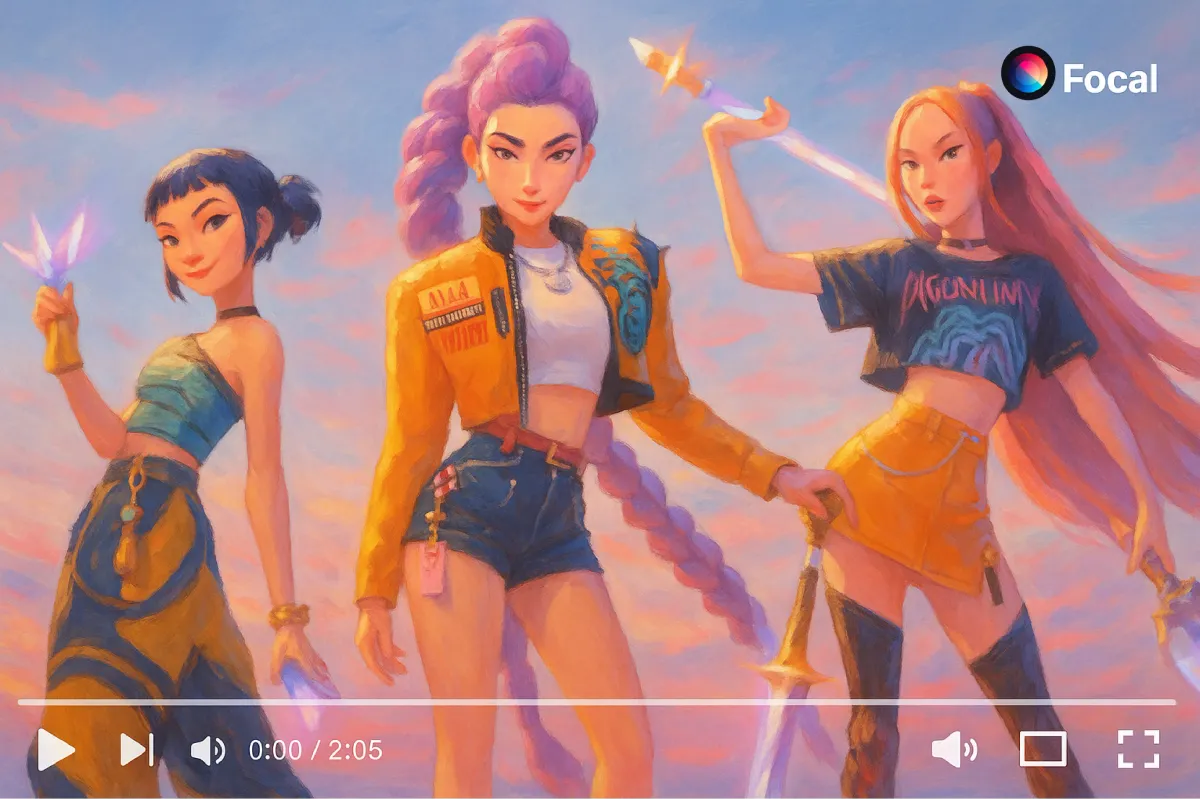
The earliest silent films didn’t need dialogue to move audiences. They relied on framing, light, and rhythm to create emotion. The same ingredients are what separate an average AI music video from one that feels cinematic and real. If you want your track to live beyond audio and become a visual experience, the key lies in blending storytelling, shot design, and smart AI workflows.
Storyboarding Framework for AI Music Videos
Even if AI can generate clips instantly, a cinematic feel still depends on structured planning. This table shows how to translate music elements into storyboard choices before you prompt the AI:
| Music Element | Visual Choice | Storyboarding Tip |
|---|---|---|
| Intro / Ambient build | Wide establishing shots, slow pans | Set mood and location before action begins |
| Verse | Medium shots, character focus | Introduce story or emotional tone gradually |
| Chorus / Drop | Fast cuts, dynamic camera moves | Intensify rhythm with kinetic visuals |
| Bridge / Break | Surreal imagery, dreamlike transitions | Shift perspective or show symbolic visuals |
| Final Chorus | Wider scale, crowd shots, dramatic lighting | Give a sense of climax or resolution |
| Outro | Fade-outs, lingering close-ups | Let the music and imagery dissolve together |
Choosing the Right AI Video Generator
Different platforms shine in different areas. Instead of jumping into the first tool you find, match the software to your needs.
| Tool | Best For | Notes |
|---|---|---|
| Runway Gen-2 / Gen-4 | High visual consistency | Great for maintaining recurring characters or settings |
| Google Veo | Cinematic camera motions | Includes presets like drone pans or time-lapses |
| Luma Dream Machine | Realistic human movement | Best when authenticity of motion matters |
| Freebeat.ai | Beat-synced transitions | Easy to line up shots with music rhythm |
| Revid.ai | Editing & refining clips | Lets you polish AI shots instead of regenerating everything |
How to Use Cinematic Language in AI Prompts
AI responds better when you “direct” it like a cinematographer. Instead of asking for a generic shot, layer in cinematic language:
- Camera perspective: “tracking shot through city street,” “slow dolly into subject’s face.”
- Lighting style: “moody dusk light,” “neon reflections on wet pavement.”
- Lens type: “shot on 35mm film with shallow depth of field.”
- Movement: “steady pan upward to reveal skyline.”
The more you think like a director, the more natural your AI video will feel.
Matching Visuals to Music
A music video succeeds when sound and vision are locked together. Here are strategies to sync AI footage with your track:
- Beat-driven cuts: use platforms like Freebeat to auto-sync scene changes.
- Lyric alignment: if the lyrics mention “running,” insert kinetic visuals or POV shots of motion.
- Tempo matching: fast songs work with quick cuts, while slower ballads call for long takes and steady movement.
Film Textures That Add Authenticity
AI clips often look “too clean.” Adding imperfections can make them cinematic.
- Color grading: apply LUTs for specific moods (teal-orange blockbuster or muted indie tones).
- Film grain & halation: replicate the look of analog film.
- Light leaks and flares: subtle overlays that simulate real camera accidents.
- Vignette or lens distortion: creates depth and frames focus.
These effects can be applied in DaVinci Resolve, Premiere Pro, or even free editors like CapCut after you generate your clips.
Workflow Example for a Cinematic AI Music Video
- Storyboard: Outline 6–8 scenes based on track structure.
- Generate Clips: Use Runway or Veo with prompts focused on shot type, lens, and lighting.
- Refine: Clean up or adjust visuals in Revid.ai if continuity issues appear.
- Assemble: Drop into an editor, sync cuts to beat, and arrange progression.
- Grade & Polish: Add LUTs, grain, and analog imperfections.
- Final Sync: Lock transitions to both lyrics and instrumental peaks.
Mistakes That Break the Cinematic Feel
- Overly literal prompts: e.g. “show a man singing lyrics” often looks uncanny. Use metaphor or atmosphere instead.
- Ignoring pacing: without rhythm, even stunning clips feel flat.
- Mismatched styles: switching too often between hyper-realistic and cartoonish visuals.
- No refinement: relying only on raw AI output without editing or grading.
Quick Checklist Before Exporting
- Do the visuals match the emotional arc of the track?
- Are scene transitions aligned with beat changes?
- Have you applied film texture for authenticity?
- Does the video maintain consistency of style, lighting, and characters?
Use Focal to sync AI visuals with music. Add voice, motion, and edits that feel handcrafted—even if they’re fully generated.
📧 Got questions? Email us at [email protected] or click the Support button in the top right corner of the app (you must be logged in). We actually respond.
