Techniques for Consistent AI Characters and Story Worlds with Focal
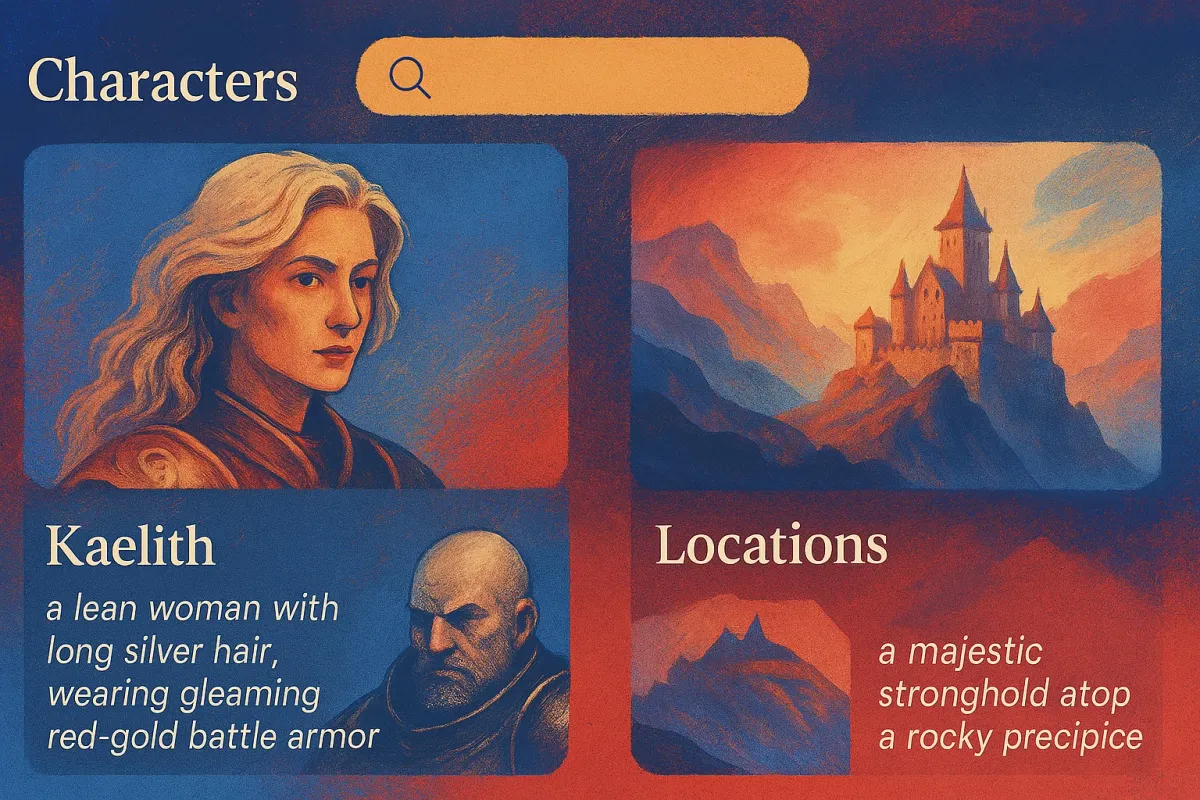
If you’re working with AI video generation tools in 2025, you’ve probably hit The Consistency Wall™. One day your character is a rugged space pilot with a perfect jawline, and the next he’s a blurry Victorian ghost with slightly too many fingers. Same prompt, completely different guy. Welcome to the chaos. That’s why mastering consistent characters and locations—especially across different AI models—is the real cheat code.
There’s nothing more humbling than watching your “cyberpunk Tokyo alley” become a medieval courtyard because the AI felt ✨inspired✨. You can write the best prompt in the world, but if your tools are flaky, you’re not building a world—you’re just running a vibe roulette.
So how do you actually lock in your look without losing your mind?
Why Visual Consistency Matters
You can have the best plot twist in the galaxy, but if your main character morphs into a new person every scene, no one’s buying it. Visual consistency matters—especially in AI-generated stories where every frame is a new interpretation unless you tell the model to chill. Focal fixes that chaos by giving you character and scene memory, preset saving, and adaptive refinements that actually remember what your world is supposed to look like.
Why do AI-generated characters sometimes change appearance?
Because AI models don’t always follow instructions—they improv. Focal solves this by:
- Character memory: AI retains character attributes across different prompts.
- Preset storage: Save and reuse your designs to keep appearances locked in.
- Adaptive refinement: Adjust and fine-tune features without losing core elements.
It’s like saving your character sheet in an RPG—except with better lighting and fewer re-rolls.
How to Lock In Recurring Characters Without Losing the Plot
Creating iconic, recurring characters takes more than good design—it takes consistency. Here’s how Focal helps you keep your cast looking sharp across scenes, episodes, or even entire universes.
1. Start with a Specific, Structured Prompt
The vaguer the prompt, the weirder the results. Be overly specific on purpose:
- ✅ Good: “A battle-hardened female warrior with silver hair, a scar over her left eye, and red-gold armor.”
- 🚫 Bad: “A woman in armor.”
Include key facial features, outfit materials, and accessories.
2. Save Your Character Presets Like a Pro
Once you nail the look, save it. Focal lets you lock in full presets so you don’t start from scratch next time. Modify mood, pose, or gear without losing the core design.
3. Keep Outfits Stable (Unless the Story Says Otherwise)
Outfit changes should serve the narrative, not confuse your viewer:
- Stick to a consistent color palette and material type
- Add accessories to mark story progress (like new gear or damage)
- Use visual evolution strategically—not randomly
4. Match Expressions and Motion Across Scenes
Focal’s AI supports emotional and gestural continuity. Your character can:
- Maintain personality through consistent expressions
- Repeat key mannerisms like posture or hand gestures
- Stay emotionally synced with the script or scene progression
🎭 Expression + motion = personality that sticks.
Creating Locations That Actually Feel Like the Same Place
Your “neon-lit alley in cyberpunk Tokyo” shouldn’t turn into a medieval garden halfway through a scene. With Focal, scene memory + environmental presets = immersive worldbuilding that doesn’t fall apart.
Use Landmark Anchors to Keep the World Grounded
Want consistency? Anchor it.
- Neon sign always visible in frame = visual glue
- Iconic architecture, recognizable skyline, or recurring graffiti
- Control lighting, camera angle, and depth cues to reinforce place
Let Locations Evolve—But Not Drift
Yes, your world can change. But evolution needs rules:
- Day/night lighting changes are fine—just keep the layout stable
- Add debris, weather effects, or new characters—but not entirely new buildings
- If you’re introducing a twist (e.g., a destroyed version of the same place), use matching landmarks to tie it together
Focal tracks previous renderings and evolves locations without forgetting where you started.
Narrative Continuity Isn’t Just Visual
Consistency isn’t just about looks—it’s about dialogue, personality, and plot. Focal helps you build story logic that actually holds up across multiple videos.
Keep Characters Acting Like Themselves
- Set personality traits upfront (e.g., cynical genius, nervous sidekick)
- Focal keeps tone and speech style consistent across scripts
- No accidental personality swaps between episodes
Maintain Plot Memory Across Episodes
- Use Focal’s scene memory to track key story points
- Ensure AI-generated dialogue references past events correctly
- No more “wait, didn’t they already solve this last episode?” moments
🤖 Story memory + personality tracking = plot that makes sense.
Start Creating Consistent AI Characters & Locations with Focal
Why waste time re-designing characters or fixing scene mismatches when AI can do it for you? Focal ensures your storytelling stays sharp, seamless, and visually immersive—so you can focus on what really matters: bringing your vision to life.
Say goodbye to mismatched scenes and characters—Focal helps you maintain visual continuity with just a few clicks.
📧 Got questions? Email us at [email protected] or click the Support button in the top right corner of the app (you must be logged in). We actually respond.
