Flux AI Tools vs. Recraft v3: Choosing the Right Tool for Image Generation
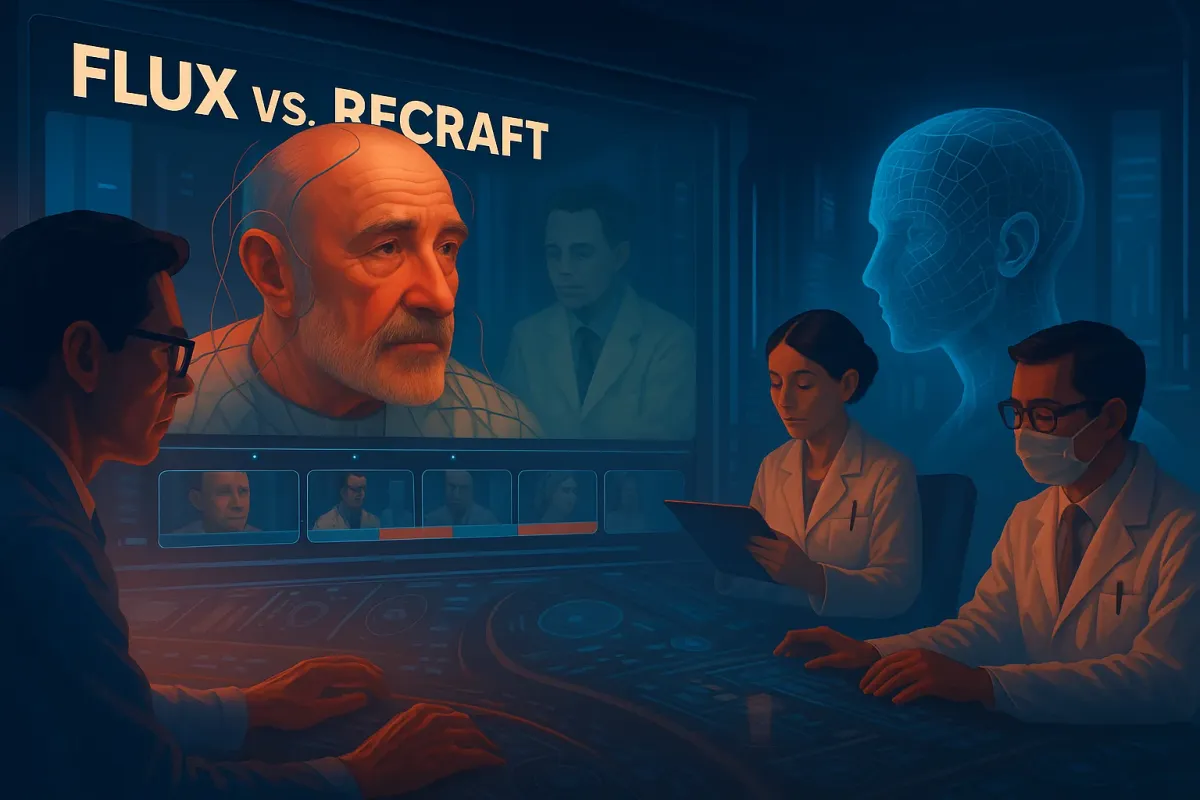
While video may be the final product, every great story starts with a strong visual foundation—and sometimes, that means generating images to guide your direction. Whether you're storyboarding, moodboarding, designing assets, or just visualizing a scene, Focal gives you access to industry-leading image generation tools.
Two of the most popular in our creative stack are Flux AI Tools and Recraft v3. Both deliver fast, flexible image generation—but each has unique strengths, depending on your use case.
Here’s a closer look at how they compare—and how to decide which one is right for your next project.
🎨 What Are They?
- Flux AI Tools is a flexible, prompt-driven image generator built for narrative development. It prioritizes scene composition, lighting, and cinematic feel, making it perfect for storytelling contexts.
- Recraft v3 is a polished visual design engine with a focus on sharpness, consistency, and graphic quality—ideal for clean assets, concept design, and stylized visual references.
Both are integrated into Focal so you can generate, revise, and drag visuals directly into your editor without leaving your project.
🧠 Prompt Handling & Visual Style
Use Flux when you want emotion, depth, or atmosphere—think concept art for scenes. Use Recraft when you want clarity, consistency, or precise visuals—like a character lineup or logo sketch.
🖼 Best Use Cases Inside Focal
You can trigger either tool directly from the Scene Builder or Visual Reference Panel inside Focal—just describe what you need, and the image appears instantly, ready to drop into your video flow.
🧩 How to Use Them Together
Many creators in Focal blend both models for different phases of a project. For example:
- Use Flux to explore atmosphere and mood while writing your script.
- Switch to Recraft when refining individual elements like characters, icons, or props.
- Layer them together to create hybrid visuals that combine mood and clarity.
This kind of flexible, multi-model workflow is exactly what Focal is built for—letting you shape your story visually from every angle.
Final Thoughts
Great video starts with strong visuals. With Flux AI Tools and Recraft v3 inside Focal, you get the best of both worlds: expressive cinematic composition and crisp, stylized image clarity.
You don’t need to pick a favorite—just pick what fits. Focal is designed to let you move fluidly between models as your story evolves.
Build your world. Frame your vision. One prompt at a time.
Generate with both Flux and Recraft v3 in Focal to test style, sharpness, and fit for your next video or visual project.
📧 Got questions? Email us at [email protected] or click the Support button in the top right corner of the app (you must be logged in). We actually respond.
