Creating Marketing Videos Using Hailuo by Minimax
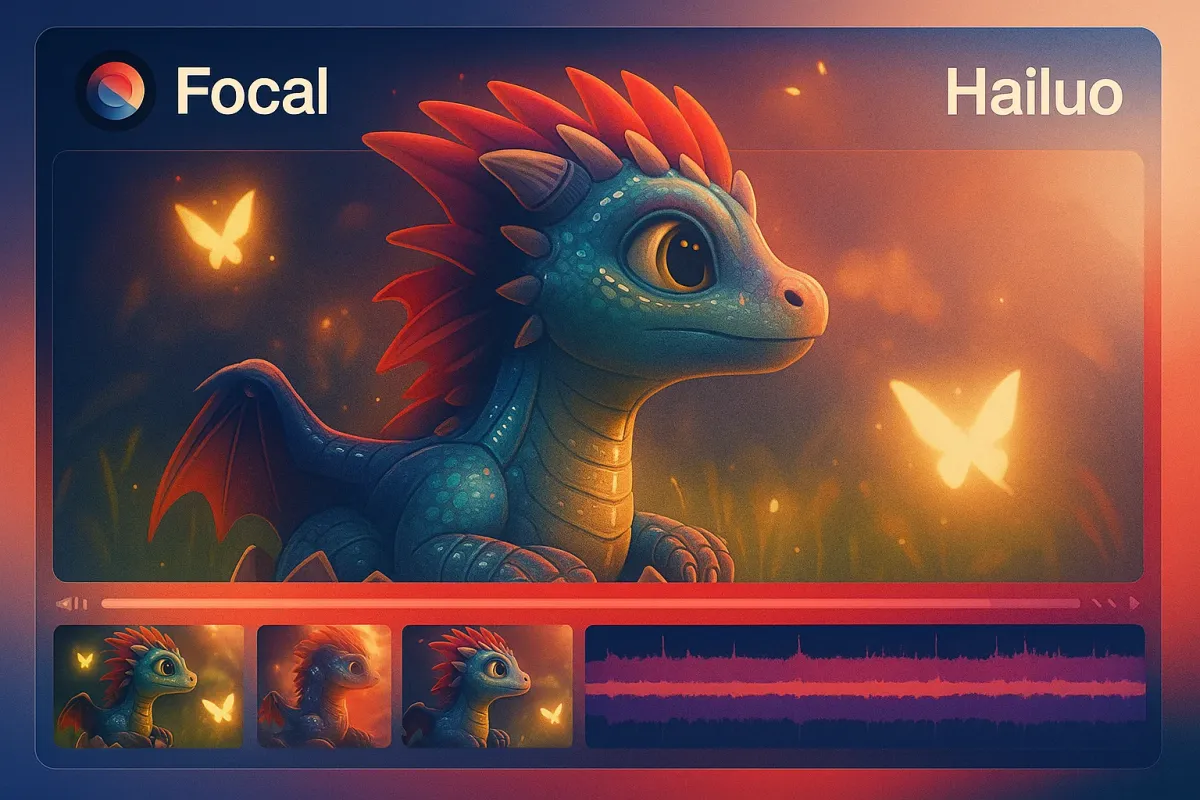
Hailuo doesn’t always give you what you expect. It gives you something weirder, slower, sometimes more beautiful. This blog walks through how that unpredictability actually works in your favor when you're crafting scenes that need mood over logic.
Here’s what this breakdown covers, so you can jump straight to the parts that matter most:
- Realism Meets Dream Logic: What Makes Hailuo Stand Out
- What Hailuo Excels At (Visually)
- Why Hailuo Works for Marketing Videos
- Prompt Structures That Work Well with Hailuo
- Sample Use Cases from Real Hailuo Outputs
- Things to Watch Out For
- Best Practices for Using Hailuo Footage in Edits
- Who Should Use Hailuo Right Now
- Want to See What Hailuo Can Pull Off in Your Next Video?
Realism Meets Dream Logic: What Makes Hailuo Stand Out
Hailuo doesn’t just generate photorealistic video—it conjures scenes that feel like they were remembered, not rendered. The outputs blend sharp textures with dreamlike fluidity, often leaning into:
- Natural lighting that evolves over a scene
- Camera movements with human-like imprecision
- Cinematic shot composition, even when prompts are abstract
- Texture layering that feels tactile: denim, water, dust, hair strands
If Runway Gen-2 feels like a fast edit of stock footage, Hailuo feels like a single-take film shot on 16mm with surreal timing.
What Hailuo Excels At (Visually)
Here’s a quick breakdown of where Hailuo shines, and where it still stumbles:
| Output Type | Strengths | Weak Spots |
|---|---|---|
| Fashion & Lifestyle | Flowing fabric, natural sun/shade play, diverse models | Subtle inconsistencies in accessories |
| Sci-Fi / Surreal Concepts | Surreal geometry, dreamlike transitions, atmospheric tone | Temporal consistency in fast shots |
| Product-Focused Videos | Beautiful close-ups, realistic lighting on surfaces | Sometimes hallucinates text or labels |
| Outdoor Environments | Hyperreal trees, clouds, people in motion | Weather can behave oddly in long shots |
| Music Video Energy | Stylized color grading, dance flow, believable camera swings | Occasionally melts choreography detail |
Why Hailuo Works for Marketing Videos
You're not using Hailuo for filler visuals. You’re using it for:
- Emotionally cinematic promos
Think: a perfume ad in soft slow-mo with flowing fabrics and lens flare—not literal branding, but mood. - Imagery with tone, not just tags
Hailuo picks up on words like “nostalgia,” “anxiety,” “serenity” and builds a look around them. - Human faces that feel casted
Faces aren’t generic—they vary by ethnicity, expression, even style. Hailuo’s humans look directed.
Prompt Structures That Work Well with Hailuo
Hailuo interprets emotion-forward prompts better than rigid descriptors. Try this:
Instead of:
“A person standing on a beach at sunset, cinematic lighting”
Try:
“She walks toward the ocean, the sun behind her turning the waves gold, hair in the wind, handheld shot”
More tips:
- Add camera terms: handheld, dolly zoom, tracking shot
- Include mood words: hazy, electric, meditative
- Mention fabric, texture, motion when relevant
Sample Use Cases from Real Hailuo Outputs
| Campaign Type | Prompt Input | Visual Style Produced |
|---|---|---|
| Fashion Brand Tease | “model running through tall grass, golden hour, fabric flying” | Slow-motion, sun-drenched, ethereal pacing |
| Tech Product Hype | “glass device rotating midair, in soft spotlight, slow fade transitions” | Apple-style polish, dramatic shadows |
| Music Artist Teaser | “neon-lit tunnel, motorcycle zooms past, camera whip pans” | High energy, glowing trails, cyberpunk |
Things to Watch Out For
No AI model is perfect. With Hailuo:
- Hands are generally stable, but holding objects can still cause weird grip shapes
- Text on products or signs will likely be wrong—avoid unless you're replacing it in post
- Consistency across frames is strong within a few seconds, but longer clips may drift
Hailuo is best used in 5–10 second sequences, which can then be stitched with transitions or voiceovers.
Best Practices for Using Hailuo Footage in Edits
- Use it as anchor scenes, not filler: start or end your ad with a strong Hailuo moment
- Color grade to match other footage; Hailuo’s default palette leans warm and rich
- Voiceovers and sound design give abstract clips context—Hailuo doesn’t do audio yet
- Lock characters visually across shots if needed (re-prompt with specifics or use AI face lock in post)
Who Should Use Hailuo Right Now
Hailuo is ideal if you’re:
- A brand looking to skip expensive location shoots but still want something evocative
- A music artist needing visualizers or teasers that don’t feel stock
- A creator who’s fine-tuning visual poetry, not literal storytelling
It’s not about pushing out volume. It’s about nailing a vibe.
Want to See What Hailuo Can Pull Off in Your Next Video?
If you’ve made it this far, you’re probably the kind of person who cares about how things feel on screen—not just how sharp or flashy they look. That’s where Hailuo really delivers. It’s not just about generating video. It’s about capturing tone, movement, and those little in-between frames that make something hit harder.
You don’t need to learn a whole new tool to try it out, either. Hailuo’s already wired in. You can just pick it, drop in a scene, and let the model handle the visuals. No overthinking, no post-stabilizing, no weird plugins. Just mood-rich shots you can build a story around.
Honestly, the best way to get a feel for it is to try a prompt you already love. Something you’ve been picturing in your head for weeks. Let Hailuo render it, and see if it nails the vibe. You’ll know in seconds if it’s your kind of model.
Use Hailuo in Focal to build punchy, cinematic marketing videos with AI motion that looks like it came from a real shoot.
📧 Got questions? Email us at [email protected] or click the Support button in the top right corner of the app (you must be logged in). We actually respond.
