Best Ways to Test and Compare AI Models in 2025
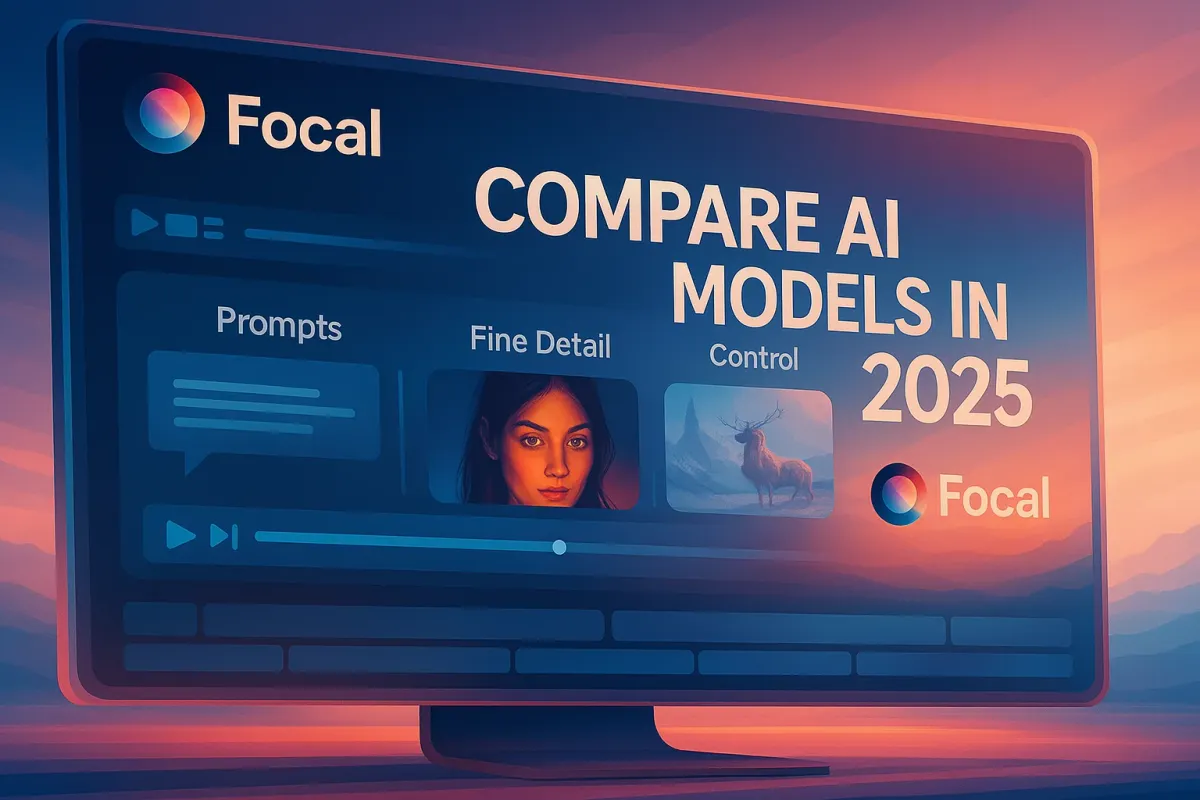
Evaluating AI models today is like being handed five finished paintings and asked, “Which artist really understood the prompt?” The power is in the output, not the brush.
So how do you fairly and meaningfully compare these models in 2025—when each one can seemingly do it all?
You don’t need to be technical to spot which model actually gets it.
These are real-world ways to test them by what they create, not what they promise.
- Use Multi-Factor Prompt Testing (Not Just Aesthetics)
- Create a Custom Output Scorecard ✅
- Side-by-Side Output Grids Beat Gallery Comparisons
- Watch for Hallucinated Detail
- Stylization Range Stress Test 🎨
- Evaluate Consistency Across Variants
- Use User Voting and Pairwise Testing
- Prompt Amplification Tests (Zero-Shot → Highly Art-Directed)
- Watch for Model-Specific Biases and Artifacts
- Track Rendering Time vs. Output Quality
- Image-to-Image Variation: Are They Just Filters?
Use Multi-Factor Prompt Testing (Not Just Aesthetics)
Relying on visual beauty alone is like judging a movie by its poster.
Key Criteria You Should Evaluate:
- Prompt Faithfulness: Did it actually follow instructions?
- Detail Density: How much meaningful texture, object layering, and interaction exists?
- Scene Coherence: Are objects realistically positioned, lit, and related?
- Avoidance of Tropes: Does the image avoid generic clichés or model biases?
Pro Tip: Use “scene complexity escalators” — test how the model handles a single character prompt vs. one with 5 characters, an environment, and a time of day.
Create a Custom Output Scorecard ✅
Build a consistent, repeatable way to compare image results. Here's a handy example you can adapt:
| Criteria | Weight (%) | Model A | Model B | Model C |
|---|---|---|---|---|
| Prompt Accuracy | 25% | 8 | 9 | 7 |
| Visual Coherence | 20% | 7 | 8 | 6 |
| Uniqueness / Creativity | 20% | 6 | 9 | 8 |
| Edge Detail Quality | 15% | 7 | 6 | 9 |
| Text Rendering (if any) | 10% | 5 | 7 | 9 |
| Stylization Flexibility | 10% | 6 | 9 | 8 |
| Total Score | 100% | 6.9 | 8.3 | 7.7 |
Use a consistent prompt set, and test over at least 5–10 diverse image prompts to average out inconsistencies.
Side-by-Side Output Grids Beat Gallery Comparisons
Avoid isolated single-image comparisons. Put different model outputs side by side in a consistent format.
Make sure:
- The same prompt is used across all models
- Cropping and aspect ratio are standardized
- Each image is labeled only after scoring for blind testing
This removes model branding bias. Viewers judge quality, not familiarity.
Watch for Hallucinated Detail
An advanced way to stress-test models is to request hyper-specific or obscure details:
- “A 15th-century Hungarian peasant playing an invented board game with seven hexagonal pieces”
- “A frog wearing late 90s rave fashion with glowsticks and JNCO jeans”
Track Which Models:
- Invent plausible details that fit the prompt
- Fall back on stereotypes or hallucinate irrelevant fluff
- Skip elements entirely
Hallucination handling tells you more about the training data gaps and flexibility of reasoning behind the scenes.
Stylization Range Stress Test 🎨
One of the most overlooked areas of AI model benchmarking is style execution. Instead of just testing "realistic" or "anime", test these:
- Art Deco album cover with surrealist shapes
- Pixel art reinterpretation of a Renaissance painting
- Doodle-style corporate infographic
- Miniature clay stop-motion set photo
Evaluation Tip:
Score both style compliance and retained prompt logic. A model that creates beautiful art but forgets what it was supposed to represent isn’t passing the test.
Evaluate Consistency Across Variants
When given the same prompt twice, does the model:
- Deliver images that are different in creative ways?
- Or vary randomly, ignoring important elements?
Run each prompt at least 3–5 times across the same model. Consistency doesn’t mean repetition — it means reliable control over variability.
Use User Voting and Pairwise Testing
Even when you have internal QA metrics, nothing replaces human taste.
A/B Voting Format:
- Present two model outputs for the same prompt
- Strip out metadata and ask “Which one better matches the prompt and is more visually compelling?”
- Run across a batch of 50 users
Pairwise voting is easy to implement and gives qualitative signal strength beyond just numbers.
Prompt Amplification Tests (Zero-Shot → Highly Art-Directed)
Test how well a model scales from minimal prompts to richly detailed ones.
| Prompt Type | Example |
|---|---|
| Zero-shot | “A cat on a rooftop” |
| Mid-shot | “A ginger cat on a Parisian rooftop at sunset” |
| Directed-shot | “A fluffy ginger tabby cat on a mossy Parisian rooftop at golden hour, looking toward the Eiffel Tower in the distance, lens flare and shallow depth of field” |
Compare how well each model retains direction as complexity increases. Some models perform great with vague prompts but fall apart under specificity.
Watch for Model-Specific Biases and Artifacts
Every model has a fingerprint.
Common telltales:
- Repeating patterns in foliage or fur
- Inconsistent shadows or lighting
- Odd body proportions (hands, faces, joints)
- Smoothed-over texture compression
Create a “model fingerprint” tracker to note patterns — this helps when choosing models for specific commercial use cases (e.g., product photography vs. storybook illustration).
Track Rendering Time vs. Output Quality
Speed isn’t everything. But if two models are tied in quality, rendering time and reliability can break the tie.
| Model | Avg. Time (sec) | Crash Rate | Quality Score (avg) |
|---|---|---|---|
| A | 9.3 | 1% | 8.2 |
| B | 16.5 | 3% | 8.3 |
| C | 7.2 | 0.2% | 7.9 |
Faster isn’t better unless it holds the quality line. For production workflows, this matters a lot.
Image-to-Image Variation: Are They Just Filters?
Some models offer image-to-image or control features. Test this by:
- Feeding an image and requesting “sketch version”, “low-poly version”, or “cyberpunk reinterpretation”
- Tracking whether they translate creatively or just slap a filter
This reveals how truly adaptive the model is — a critical factor for iterative workflows.
Try These Tests on a Real-World AI Model Right Now
Honestly, comparing AI models isn’t just about picking the best one. It’s about finding the one that fits your creative needs, whether that’s perfect prompt accuracy or just wild, inspired results that surprise you. If you’re already working with image generation, these kinds of output-first tests can really change how you choose the tool for the job. It’s worth getting hands-on with these methods, because you’ll quickly see how different models really behave once they’re off the showroom floor.
Inside Focal, you can run these kinds of prompt tests directly, using the different AI models. Definitely one worth exploring if you want to see how strong a model can be under pressure.
Focal lets you switch between models in one editor. Compare styles, speeds, and scene quality without starting from scratch.
📧 Got questions? Email us at [email protected] or click the Support button in the top right corner of the app (you must be logged in). We actually respond.
