Advanced Techniques for Creating Realistic Videos with Hailuo by Minimax
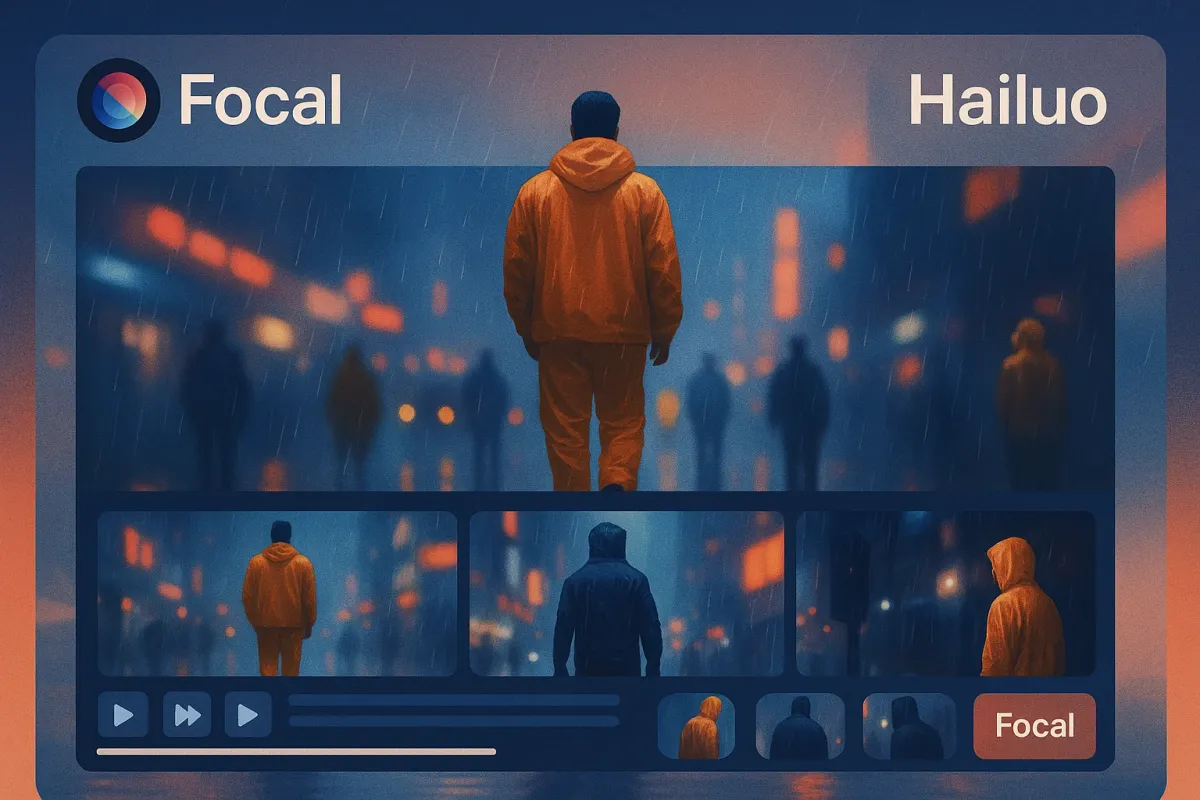
What Sets Hailuo Apart in the World of AI Video Generation
Hailuo by Minimax isn’t just another text-to-video model—it’s one of the most realism-focused video generators out there. While others chase stylization or speed, Hailuo leans into cinematic realism: natural motion, clean lighting, and scene coherence that feels closer to live-action than machine-rendered.
If you’re here to push Hailuo to its full potential, this guide is for you. Let’s dig into the advanced techniques that make your generations look less AI-generated and more production-ready.
Fine-Tune Your Prompts for Cinematic Logic
Set the Scene Like a Director
Instead of vague prompts like “a person walking,” go full director mode. Specify framing, time of day, character emotion, and environment:
- ✅ “A middle-aged man in a raincoat walks slowly through a neon-lit alley at night, camera tracking behind him”
- ❌ “Man walking in the city”
The difference? One gives Hailuo room to build a cinematic world. The other feels like stock B-roll.
Use Visual Anchors
Name specific objects, textures, or era references that guide style. Think: “steamy window,” “1980s subway,” or “backlit fog through trees.” Hailuo handles physical realism well—feed it cues that it can render visually.
Layer Motion Intentionally
Think in Camera Moves
Hailuo understands camera terms. Add them to your prompts:
- “Slow zoom in”
- “Tracking shot left to right”
- “Handheld camera, slightly shaky”
These terms help shift the output from ‘floating AI drone shot’ to something grounded and intentional.
Mix Static and Dynamic Shots
Not every clip needs motion. Alternate still, moody shots with movement-heavy ones to create rhythm. This mimics how real cinematographers build scenes—motion is a storytelling tool, not default filler.
Match Character Behavior to Environment
If your character is inside a cabin during a storm, have them act accordingly—shivering, peeking through the window, or lighting a candle. This interplay between environment and behavior increases realism and emotional depth.
Here’s how you can guide it:
- “A woman wraps herself in a blanket, glancing at the thunderstorm outside the cabin window”
- “A child stands frozen on a foggy road, clutching a red balloon”
The more specific the action-environment relationship, the more immersive the scene.
Use Scene Sequences to Build Continuity
Hailuo can generate shots that feel like part of the same universe—even if each clip is rendered separately. To do this:
- Lock Visual Anchors
Use recurring colors, clothing, or props in your prompt (“red scarf,” “brick wall with graffiti”). - Create a Narrative Arc
Prompt separate clips in a sequence: setup → reveal → reaction. Even without dialogue, Hailuo can visually express a mini-story if guided properly. - Batch Prompts With Variations
Try prompting 2-3 variants of the same scene: “same alley, but now raining,” “same woman, but running,” etc. This gives you editing options with visual consistency.
Exporting for Focal: How We Integrate Hailuo in Our Workflow
At Focal, Hailuo is our go-to for adding realism in videos that need emotional weight or grounded environments. Whether it's a melancholic cutaway in a music video or a narrative opener for a TikTok series, Hailuo’s style helps us bridge AI with human emotion.
Here’s how we use it:
- Scene Testing: We generate 3-5 short clips to test mood variations before building full timelines.
- Insert Shots: Hailuo excels at atmospheric inserts—think windows, hands, quiet streets, moody silhouettes.
- Visual Consistency: Because Hailuo handles realism better than most, we use it to unify visuals from other models with more stylized outputs.
Focal’s smart timeline editor makes it easy to swap between shots, sync Hailuo clips with AI voiceovers, and overlay text without re-rendering.
Pro Tips for Realism-First Creations
- Use “backlight,” “natural shadows,” or “sun flare” in prompts to enhance lighting realism.
- Avoid using overused AI clichés like “ultra-HD” or “award-winning”—they don’t help Hailuo.
- Prompt with verbs and mood, not just nouns. “Storm rolls in over empty field” > “field with clouds.”
Final Thoughts
Hailuo isn’t the fastest or flashiest AI video model—but that’s exactly why it stands out. Its strength lies in the details: the way a character moves, the realism in background textures, and the atmosphere that lingers in every frame.
If you're creating videos that aim to move people, not just scroll past them, mastering Hailuo is worth your time.
Use Hailuo inside Focal to generate realistic AI motion that fits right into your timeline. No extra setup, just direct-to-edit results.
📧 Got questions? Email us at [email protected] or click the Support button in the top right corner of the app (you must be logged in). We actually respond.
